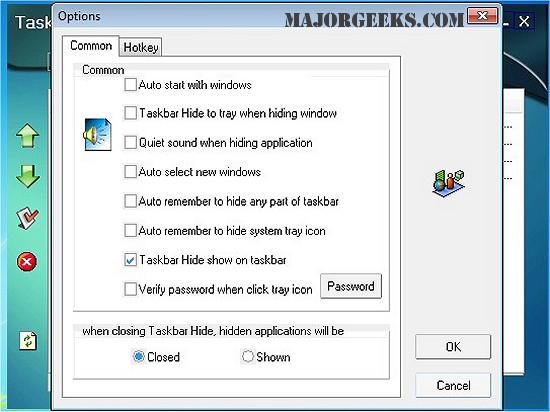Eusing Taskbar Hide has released version 3.5, a utility that allows users to efficiently manage application windows on their taskbar. With a simple mouse click, users can hide any running application window by selecting it from the Taskbar Hide list and then either clicking the Hide icon or using a hotkey for quick access.
Key features of Eusing Taskbar Hide include:
- Hide/Show System Tray Icons: Users can hide less frequently used icons from the system tray, similar to managing application windows.
- Modify Taskbar Window Order: The application allows users to rearrange the order of windows on the taskbar using Up and Down arrows, which is beneficial for organizing related applications.
- Stay on Top Window: Users can set a window to 'Always on Top', ensuring it remains above other windows, even when not active, or set it to 'Normal' to allow for standard layering.
- Minimize to Tray: The software enables users to minimize applications to the system tray instead of the taskbar, with options to restore windows via a simple click.
- Hide Taskbar Options: Users can choose to hide the entire taskbar or specific elements such as the start button or system tray.
- Window Properties: A dialog box provides detailed information about selected windows, including window handle and process identification.
- Maximize/Minimize All Windows: Users can maximize all windows or just Internet Explorer windows to cover the screen, or minimize all windows back to the taskbar.
This update enhances user experience by providing a streamlined approach to manage open applications and optimize workspace. Eusing Taskbar Hide is particularly useful for users who prefer a clutter-free desktop or need to quickly switch between various applications without interruptions.
In addition to these features, potential enhancements for future versions could include improved customization options for the user interface, support for more keyboard shortcuts, or integration with virtual desktops to further enhance multitasking capabilities
Key features of Eusing Taskbar Hide include:
- Hide/Show System Tray Icons: Users can hide less frequently used icons from the system tray, similar to managing application windows.
- Modify Taskbar Window Order: The application allows users to rearrange the order of windows on the taskbar using Up and Down arrows, which is beneficial for organizing related applications.
- Stay on Top Window: Users can set a window to 'Always on Top', ensuring it remains above other windows, even when not active, or set it to 'Normal' to allow for standard layering.
- Minimize to Tray: The software enables users to minimize applications to the system tray instead of the taskbar, with options to restore windows via a simple click.
- Hide Taskbar Options: Users can choose to hide the entire taskbar or specific elements such as the start button or system tray.
- Window Properties: A dialog box provides detailed information about selected windows, including window handle and process identification.
- Maximize/Minimize All Windows: Users can maximize all windows or just Internet Explorer windows to cover the screen, or minimize all windows back to the taskbar.
This update enhances user experience by providing a streamlined approach to manage open applications and optimize workspace. Eusing Taskbar Hide is particularly useful for users who prefer a clutter-free desktop or need to quickly switch between various applications without interruptions.
In addition to these features, potential enhancements for future versions could include improved customization options for the user interface, support for more keyboard shortcuts, or integration with virtual desktops to further enhance multitasking capabilities
Eusing Taskbar Hide 3.5 released
Eusing Taskbar Hide will hide any running application window with a simple mouse click.