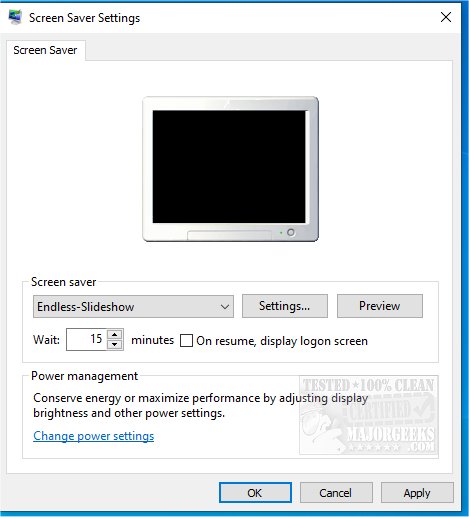Endless Slideshow Screensaver 2.2.0.0 has been released, offering users an enhanced experience for displaying images in slideshow mode from both local and network folders. This software stands out with its array of features that improve upon traditional screensavers.
Key highlights include:
- A wide selection of beautiful transition effects and customizable settings for delay and transition duration.
- The ability to automatically download desktop wallpapers from the internet, allowing users to choose from over 20 categories such as Nature, Animals, Anime, and more, ensuring fresh content each time the screensaver activates.
- Support for all major image formats (JPG, PNG, GIF, BMP) and several RAW camera formats (CR2, NEF, etc.).
- An unlimited number of photos can be included in the slideshow, with the option to display up to 20 images across multiple monitors.
- Customizable features such as background colors, photo scaling without loss of quality, and EXIF-based automatic photo rotation.
Users can easily navigate through the slideshow, pause or resume it, and set any displayed image as their desktop wallpaper with a single keypress.
To make the most of Endless Slideshow Screensaver, users can explore various settings and options, ensuring a personalized and visually appealing experience on their desktops. The software also includes helpful guides on how to manage screensavers in Windows 10 & 11, as well as instructions on disabling screensavers if needed.
In summary, Endless Slideshow Screensaver 2.2.0.0 is a versatile tool for those looking to enhance their screen experience with dynamic visuals, offering both functionality and ease of use
Key highlights include:
- A wide selection of beautiful transition effects and customizable settings for delay and transition duration.
- The ability to automatically download desktop wallpapers from the internet, allowing users to choose from over 20 categories such as Nature, Animals, Anime, and more, ensuring fresh content each time the screensaver activates.
- Support for all major image formats (JPG, PNG, GIF, BMP) and several RAW camera formats (CR2, NEF, etc.).
- An unlimited number of photos can be included in the slideshow, with the option to display up to 20 images across multiple monitors.
- Customizable features such as background colors, photo scaling without loss of quality, and EXIF-based automatic photo rotation.
Users can easily navigate through the slideshow, pause or resume it, and set any displayed image as their desktop wallpaper with a single keypress.
To make the most of Endless Slideshow Screensaver, users can explore various settings and options, ensuring a personalized and visually appealing experience on their desktops. The software also includes helpful guides on how to manage screensavers in Windows 10 & 11, as well as instructions on disabling screensavers if needed.
In summary, Endless Slideshow Screensaver 2.2.0.0 is a versatile tool for those looking to enhance their screen experience with dynamic visuals, offering both functionality and ease of use
Endless Slideshow Screensaver 2.2.0.0 released
Endless Slideshow Screensaver can run local or network folder pictures in slideshow mode and more.