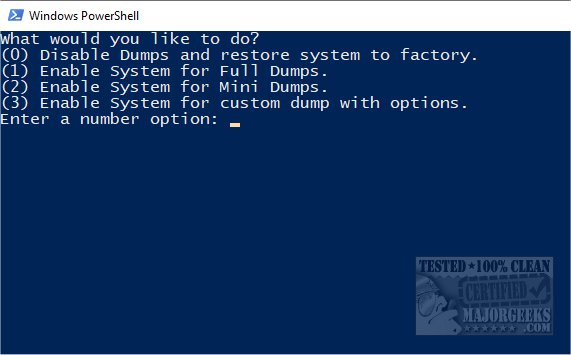Enable Windows Error Reporting (WER) Crash Dumps via PowerShell is a PowerShell script to enable or disable Windows Error Reporting full or minidumps.
Enable Windows Error Reporting (WER) Crash Dumps via PowerShell is a PowerShell script to enable or disable Windows Error Reporting full or minidumps.
The script is easy to use. Right-click on Get-Dump.ps1 and follow the prompts.
Choices include:
0: Disable dumps and restore system to factory (registry restore)
1: Enable system for full dumps
2: Enable system for mini dumps
3: Enable system for custom dump with options
Pressing 3 gives you an additional 20 options, which you can see in the second screenshot below.
Similar:
How to Clear All Event Logs in Event Viewer in Windows
How to Enable and Use Diagnostic Data Viewer in Windows 10
How to Use the Microsoft Support Diagnostic Tool & System Diagnostic Report
Download