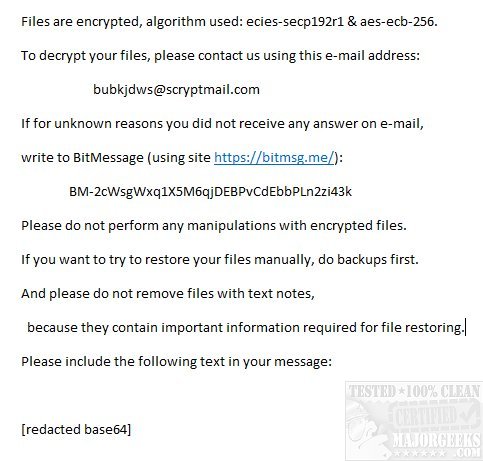Emsisoft Decryptor for SynAck provides you with the ability to decrypt files encrypted by the SynAck strain of ransomware.
Emsisoft Decryptor for SynAck provides you with the ability to decrypt files encrypted by the SynAck strain of ransomware.
The SynAck ransomware strain was first spotted in 2017 and is crafted to encrypt files via ECIES and AES-256, or RSA-2048 and AES-256. It appends a random extension to each file but can be identified by a special file marker at the end of the infected files that denotes the malware version used.
To decrypt your files, the decryptor will require a ransom note, which contains the encrypted key.
Below is an example ransom note "RESTORE_INFO-538E9B04.txt":
The decryptor will display the reconstructed encryption details once the recovery process has finished. The display is purely informational to confirm that the required encryption details have been found. Once a key is found, click OK to open the primary decryptor user interface.
Emsisoft Decryptor for SynAck pre-populates the locations to decrypt with the currently connected drives and network drives. Additional locations can be added via the Add button.
After adding all the locations you want to decrypt to the list, hit the Decrypt button. This will start the decryption process. The screen will switch to a status view, informing you about your files' current process and decryption status.
Emsisoft Decryptor for SynAck will inform you that the decryption process is complete. If you require a report for your records, you can save it by clicking the Save Log button. You also have the option to copy it straight to your clipboard for use in emails, forum posts, etc., if needed.
Similar:
Which Anti-Malware App Is Best and Can It Run Alongside My Antivirus
What's the Best Antivirus and Is Windows Defender Good Enough?
How to Tell the Difference Between a Virus and a False Positive
What to Do When Your Norton or McAfee Antivirus Expire
Download