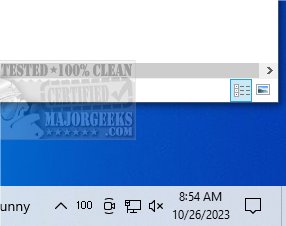eleven-percent displays precise laptop battery percentage in the systray.
Having a precise and always visible battery percentage is an essential feature for many users, and unfortunately, it is not available by default on Windows 11. While you can get information about the battery status, you need to interact with it by hovering or clicking to get the desired information, which can be inconvenient. However, eleven-percent solves this problem for users who have chosen the default system color scheme.
eleven-percent does not include any settings other than the ability to run at startup. It would be beneficial to have the option to change the font color to make it more readable; this is especially evident if you have deviated from the system color default. Nonetheless, eleven-percent is a practical Open Source option for keeping track of the precise battery percentage.
If you are searching for a straightforward way to get accurate information about your laptop battery betong what Microsoft offers, then eleven-percent is an excellent option for having that information available at a glance.
Similar:
How to Fix a Laptop That's Plugged in but Not Charging
How to Create a Notification That Your Laptop Battery Is Charged on Windows 10 & 11
How to Change Power Plan Settings in Windows 10 & 11
How to See Your Active Power Plan in Windows
Download