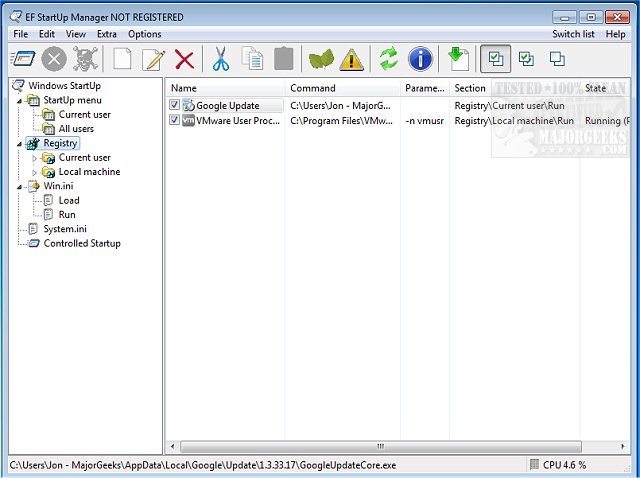The latest release of EF StartUp Manager (version 25.10) provides users with an efficient tool for managing applications that launch at startup when Windows boots up. This software allows users to easily insert, temporarily disable, or remove any unwanted applications that may consume system resources or compromise privacy. Some startup applications are essential, while others may include unnecessary or malicious programs that could spy on users.
The user-friendly interface, reminiscent of Windows Explorer, offers a clear overview of all startup entries, making it easier for users to monitor and manage them. Additionally, EF StartUp Manager includes a controlled starting mode, which enables users to launch programs in a specific order, with the option to set delays between their startup times.
The software is multilingual, supporting various languages such as English, German, Arabic, French, and many more, catering to a diverse user base.
In addition to its core features, users may find helpful resources on related topics, including identifying running processes, saving process information, customizing Task Manager views, and managing startup applications in Windows 10 and 11. These resources can help users further optimize their system's performance and enhance their understanding of application management.
Overall, EF StartUp Manager is a valuable tool for anyone looking to streamline their startup process and maintain greater control over their system's resources
The user-friendly interface, reminiscent of Windows Explorer, offers a clear overview of all startup entries, making it easier for users to monitor and manage them. Additionally, EF StartUp Manager includes a controlled starting mode, which enables users to launch programs in a specific order, with the option to set delays between their startup times.
The software is multilingual, supporting various languages such as English, German, Arabic, French, and many more, catering to a diverse user base.
In addition to its core features, users may find helpful resources on related topics, including identifying running processes, saving process information, customizing Task Manager views, and managing startup applications in Windows 10 and 11. These resources can help users further optimize their system's performance and enhance their understanding of application management.
Overall, EF StartUp Manager is a valuable tool for anyone looking to streamline their startup process and maintain greater control over their system's resources
EF StartUp Manager 25.10 released
EF StartUp Manager allows you a simple handling and complete control of applications that start with Windows. They can insert, temporarily disable or delete any new programs with ease.