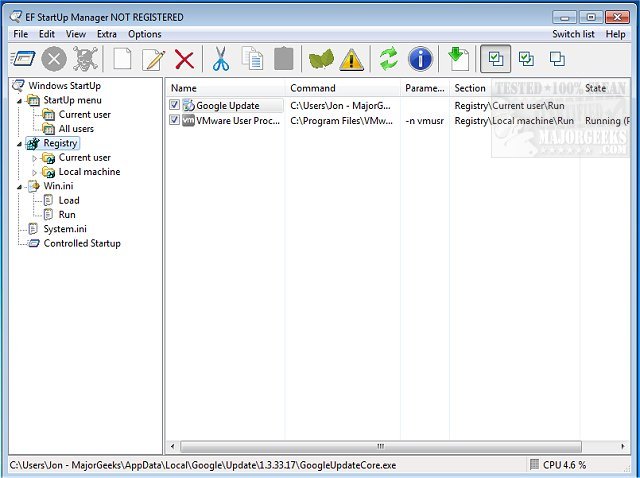The latest release of EF StartUp Manager, version 25.07, provides users with an efficient tool for managing applications that launch during the Windows startup process. This software allows for easy handling and complete control over startup programs, enabling users to insert new applications, temporarily disable them, or delete any that are no longer needed.
Many applications automatically start with Windows, some of which are essential for system operation, while others may be unnecessary or even harmful, such as spyware. EF StartUp Manager addresses these concerns by offering a Windows Explorer-like interface that presents a clear overview of all startup entries. This makes it easier for users to identify and manage the programs that consume system resources during startup.
Additionally, the software features a controlled starting mode, allowing users to define the order in which programs launch and set optional delays between their startup times. This can enhance performance and system stability.
EF StartUp Manager is available in multiple languages, including English, German, Arabic, French, and many others, making it accessible to a diverse range of users.
In summary, EF StartUp Manager 25.07 is a powerful tool for optimizing the startup process on Windows, ensuring that users can manage their applications effectively and maintain optimal system performance.
For further reading, users can explore related topics such as identifying processes on their computer, saving text files of running processes, customizing information in Task Manager, managing startup apps in Windows 10 & 11, and disabling the Windows Task Scheduler for privacy and maintenance-related tasks
Many applications automatically start with Windows, some of which are essential for system operation, while others may be unnecessary or even harmful, such as spyware. EF StartUp Manager addresses these concerns by offering a Windows Explorer-like interface that presents a clear overview of all startup entries. This makes it easier for users to identify and manage the programs that consume system resources during startup.
Additionally, the software features a controlled starting mode, allowing users to define the order in which programs launch and set optional delays between their startup times. This can enhance performance and system stability.
EF StartUp Manager is available in multiple languages, including English, German, Arabic, French, and many others, making it accessible to a diverse range of users.
In summary, EF StartUp Manager 25.07 is a powerful tool for optimizing the startup process on Windows, ensuring that users can manage their applications effectively and maintain optimal system performance.
For further reading, users can explore related topics such as identifying processes on their computer, saving text files of running processes, customizing information in Task Manager, managing startup apps in Windows 10 & 11, and disabling the Windows Task Scheduler for privacy and maintenance-related tasks
EF StartUp Manager 25.07 released
EF StartUp Manager allows you a simple handling and complete control of applications that start with Windows. They can insert, temporarily disable or delete any new programs with ease.