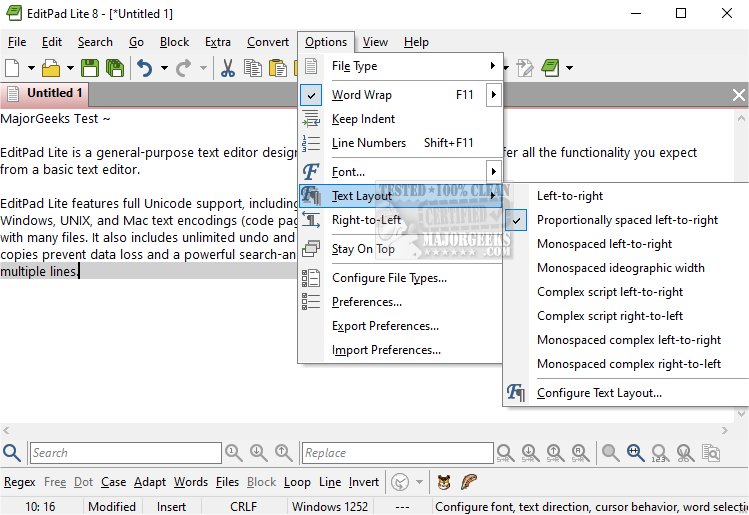EditPad Lite version 8.6.0 has been officially released, continuing its legacy as a versatile and compact text editor that aims to provide essential features while maintaining a lightweight footprint. This software supports full Unicode, making it capable of handling complex scripts and right-to-left languages. Users can easily edit text files across various platforms, including Windows, UNIX, and Mac, with support for different text encodings and line endings.
One of the standout features of EditPad Lite is its tabbed interface, which allows for seamless multitasking with multiple open files. The editor also offers unlimited undo and redo options for all files, ensuring that users can easily revert changes if needed. To prevent data loss, the software includes automatic backup and working copies, even after files are saved. Additionally, its robust search-and-replace functionality supports both literal search terms and regular expressions across multiple lines, enhancing the user experience.
EditPad Lite is available for free for personal use, making it an appealing choice for individuals seeking a straightforward yet powerful text editing solution.
In extension, users of EditPad Lite can benefit from its customizable interface and various plugins that can enhance the functionality further. The software also frequently receives updates that improve performance and introduce new features based on user feedback. Furthermore, community forums and support channels provide users with resources for troubleshooting and tips on maximizing their use of the editor. As digital writing and coding continue to grow, tools like EditPad Lite remain essential for both casual users and professionals alike
One of the standout features of EditPad Lite is its tabbed interface, which allows for seamless multitasking with multiple open files. The editor also offers unlimited undo and redo options for all files, ensuring that users can easily revert changes if needed. To prevent data loss, the software includes automatic backup and working copies, even after files are saved. Additionally, its robust search-and-replace functionality supports both literal search terms and regular expressions across multiple lines, enhancing the user experience.
EditPad Lite is available for free for personal use, making it an appealing choice for individuals seeking a straightforward yet powerful text editing solution.
In extension, users of EditPad Lite can benefit from its customizable interface and various plugins that can enhance the functionality further. The software also frequently receives updates that improve performance and introduce new features based on user feedback. Furthermore, community forums and support channels provide users with resources for troubleshooting and tips on maximizing their use of the editor. As digital writing and coding continue to grow, tools like EditPad Lite remain essential for both casual users and professionals alike
EditPad Lite 8.6.0 released
EditPad Lite is a general-purpose text editor designed to be small and compact yet offer all the functionality you expect from a basic text editor.