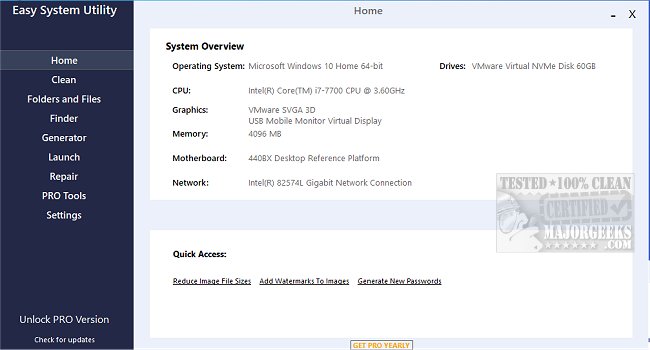Easy System Utility (ESU) 1.1.50.0 has been launched, offering users an easy-to-navigate interface for various system maintenance tasks. This tool is designed to help users streamline their computer's performance by removing unnecessary files and managing system resources effectively.
Key Features:
1. System Overview: ESU provides a comprehensive overview of hardware specifications, including details on the operating system, CPU, GPU, memory, and motherboard. This centralization of information allows users to quickly assess their system’s capabilities.
2. File Cleanup: The Clean tab enables users to efficiently identify and eliminate unwanted Windows software and junk files. Users can analyze files before cleaning, targeting areas such as DirectX Shader Cache, Recycle Bin, Temp files, and more, ultimately freeing up valuable disk space.
3. File and Folder Management: The Folders/Files tab offers tools to unlock files and folders with permission issues, resize images, add watermarks, and rename folders. Users can also identify and delete large folders that occupy significant storage.
4. Password Management: The Password Generator tab allows users to create secure, random passwords with customizable options for length and character types, enhancing security measures.
5. Quick Launch: The Launch tab simplifies accessing frequently used programs and files directly from the ESU system tray icon, saving time during routine tasks.
Important Note: To utilize all features effectively, users must run Easy System Utility with administrator rights.
Additional Considerations:
Beyond its current functionalities, future updates for ESU could include enhancements such as advanced analytics for system performance, improved user support, and integrations with cloud storage solutions for easy backup and file management. The potential for cross-platform compatibility could also broaden its user base, making it accessible to a wider range of operating systems.
In comparison to similar tools like CCleaner, Wise Disk Cleaner, and PrivaZer, Easy System Utility positions itself as a versatile solution for users looking to maintain system efficiency while ensuring ease of use. As technology continues to evolve, staying updated with such utilities will be essential for optimal system performance
Key Features:
1. System Overview: ESU provides a comprehensive overview of hardware specifications, including details on the operating system, CPU, GPU, memory, and motherboard. This centralization of information allows users to quickly assess their system’s capabilities.
2. File Cleanup: The Clean tab enables users to efficiently identify and eliminate unwanted Windows software and junk files. Users can analyze files before cleaning, targeting areas such as DirectX Shader Cache, Recycle Bin, Temp files, and more, ultimately freeing up valuable disk space.
3. File and Folder Management: The Folders/Files tab offers tools to unlock files and folders with permission issues, resize images, add watermarks, and rename folders. Users can also identify and delete large folders that occupy significant storage.
4. Password Management: The Password Generator tab allows users to create secure, random passwords with customizable options for length and character types, enhancing security measures.
5. Quick Launch: The Launch tab simplifies accessing frequently used programs and files directly from the ESU system tray icon, saving time during routine tasks.
Important Note: To utilize all features effectively, users must run Easy System Utility with administrator rights.
Additional Considerations:
Beyond its current functionalities, future updates for ESU could include enhancements such as advanced analytics for system performance, improved user support, and integrations with cloud storage solutions for easy backup and file management. The potential for cross-platform compatibility could also broaden its user base, making it accessible to a wider range of operating systems.
In comparison to similar tools like CCleaner, Wise Disk Cleaner, and PrivaZer, Easy System Utility positions itself as a versatile solution for users looking to maintain system efficiency while ensuring ease of use. As technology continues to evolve, staying updated with such utilities will be essential for optimal system performance
Easy System Utility 1.1.50.0 released
Easy System Utility provides an intuitive interface for removing unnecessary files, unlocking folders, compressing images, adding watermarks, launching files and folders from the system tray, and more.