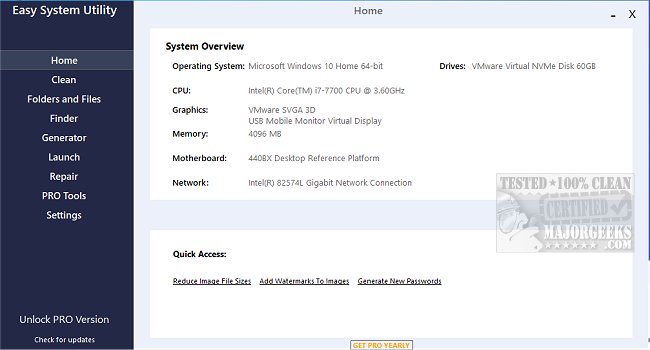Easy System Utility has recently released version 1.1.34.0, enhancing its functionality as a user-friendly tool designed to optimize your computer's performance. This utility provides an intuitive interface that simplifies the process of managing unnecessary files, unlocking restricted folders, compressing images, adding watermarks, and launching files and folders directly from the system tray.
Key features of Easy System Utility include a comprehensive system overview that displays your computer's hardware specifications such as the operating system, CPU model, GPU, memory, motherboard, network information, and driver details, all in one convenient location. This saves users considerable time when checking their system's specifications.
The software is organized into tabs, with the Clean tab allowing users to remove unnecessary Windows software and junk files. It offers options to analyze and clean various file types, such as DirectX Shader Cache, Prefetch Files, Recycle Bin contents, temporary files, thumbnail cache, and Windows log files, thereby helping to free up valuable disk space.
The Folders/Files tab includes tools for managing files and folders, enabling users to unlock files and folders with permission issues, reduce image sizes, add watermarks to images, rename folders, and delete large folders that consume significant storage space. Additionally, the Password Generator tab allows users to create random, secure passwords with customizable lengths and character types, enhancing security.
The Launch tab streamlines accessibility by allowing users to quickly launch frequently used programs, files, and folders from the ESU system tray icon, reducing the need to search through directories. It is essential to run the Easy System Utility with administrator rights to ensure all features work properly.
In summary, Easy System Utility 1.1.34.0 is a versatile tool designed to optimize system performance by effectively managing files, enhancing security through password generation, and facilitating quick access to frequently used programs. By integrating these features into a single application, it offers a comprehensive solution for both novice and experienced users looking to maintain their computer systems efficiently.
Looking ahead, future updates could include more advanced features such as real-time monitoring of system performance, automated cleaning schedules, and integration with cloud storage solutions for additional backup options
Key features of Easy System Utility include a comprehensive system overview that displays your computer's hardware specifications such as the operating system, CPU model, GPU, memory, motherboard, network information, and driver details, all in one convenient location. This saves users considerable time when checking their system's specifications.
The software is organized into tabs, with the Clean tab allowing users to remove unnecessary Windows software and junk files. It offers options to analyze and clean various file types, such as DirectX Shader Cache, Prefetch Files, Recycle Bin contents, temporary files, thumbnail cache, and Windows log files, thereby helping to free up valuable disk space.
The Folders/Files tab includes tools for managing files and folders, enabling users to unlock files and folders with permission issues, reduce image sizes, add watermarks to images, rename folders, and delete large folders that consume significant storage space. Additionally, the Password Generator tab allows users to create random, secure passwords with customizable lengths and character types, enhancing security.
The Launch tab streamlines accessibility by allowing users to quickly launch frequently used programs, files, and folders from the ESU system tray icon, reducing the need to search through directories. It is essential to run the Easy System Utility with administrator rights to ensure all features work properly.
In summary, Easy System Utility 1.1.34.0 is a versatile tool designed to optimize system performance by effectively managing files, enhancing security through password generation, and facilitating quick access to frequently used programs. By integrating these features into a single application, it offers a comprehensive solution for both novice and experienced users looking to maintain their computer systems efficiently.
Looking ahead, future updates could include more advanced features such as real-time monitoring of system performance, automated cleaning schedules, and integration with cloud storage solutions for additional backup options
Easy System Utility 1.1.34.0 released
Easy System Utility provides an intuitive interface for removing unnecessary files, unlocking folders, compressing images, adding watermarks, launching files and folders from the system tray, and more.