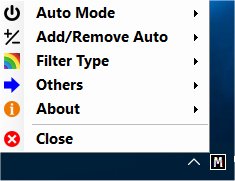Easy Invert version 2.0.0.12 has been released, offering users an enhanced experience when using the color filter features introduced in the Windows 10 Fall Creators Update. This portable application allows users to invert desktop colors and apply specific filters for different applications, providing a more tailored visual experience.
The Windows 10 Fall Creators Update brought a built-in color filter that can significantly improve user comfort by reducing the strain caused by bright screens. However, the default filter has limited settings and can be cumbersome to activate or deactivate. Easy Invert addresses these challenges by providing a convenient systray icon that allows users to toggle the color filter quickly with a simple click.
One of the standout features of Easy Invert is its Auto Mode, which automatically activates the color filter based on the name of the foreground software or the title of the foreground window. This functionality eliminates the need for users to manually switch the filter on and off each time they launch frequently used applications, streamlining the user experience.
In addition to these features, Easy Invert also offers a menu accessible through the systray icon, where users can easily navigate and adjust available settings. This makes it an ideal tool for those looking to customize their viewing experience while minimizing eye strain.
As an extension of this functionality, future updates could include enhanced customization options for color filters, the ability to save and load specific filter settings for different applications, and improved integration with other accessibility features in Windows. Moreover, educational resources could be provided to help users understand how to optimize their screen settings for various lighting conditions and personal preferences
The Windows 10 Fall Creators Update brought a built-in color filter that can significantly improve user comfort by reducing the strain caused by bright screens. However, the default filter has limited settings and can be cumbersome to activate or deactivate. Easy Invert addresses these challenges by providing a convenient systray icon that allows users to toggle the color filter quickly with a simple click.
One of the standout features of Easy Invert is its Auto Mode, which automatically activates the color filter based on the name of the foreground software or the title of the foreground window. This functionality eliminates the need for users to manually switch the filter on and off each time they launch frequently used applications, streamlining the user experience.
In addition to these features, Easy Invert also offers a menu accessible through the systray icon, where users can easily navigate and adjust available settings. This makes it an ideal tool for those looking to customize their viewing experience while minimizing eye strain.
As an extension of this functionality, future updates could include enhanced customization options for color filters, the ability to save and load specific filter settings for different applications, and improved integration with other accessibility features in Windows. Moreover, educational resources could be provided to help users understand how to optimize their screen settings for various lighting conditions and personal preferences
Easy Invert 2.0.0.12 released
Easy Invert is a portable app that takes advantage of the Windows 10 Fall Creator Update's color filter features allowing you to invert desktop colors and apply app-specific filters.