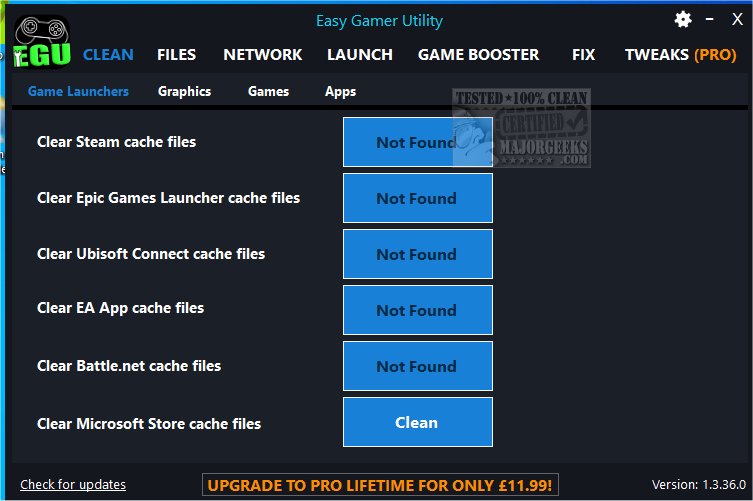Easy Gamer Utility has recently released version 1.3.88.0, a tool designed to optimize gaming performance by clearing cache files from game launchers and graphics cards. If you're facing performance issues while gaming, utilizing this utility could significantly enhance your gaming experience by improving system efficiency and resolving potential problems.
As a PC gamer, you know how crucial it is to maintain optimal performance through high-quality gaming software. Easy Gamer Utility streamlines this process with its user-friendly interface and compact design, making it suitable for both gaming and general-purpose PCs. With just a single click, you can clear cache files from various game launchers and drivers, locate game save data and configuration files, and even access the specific folder paths for cache files.
Additionally, the utility includes a launch tab that allows users to adjust the priority settings for their games, with options for High Priority and Force High Priority available in the Pro version. The simple UI facilitates easy navigation through game configuration files and saved data, making the optimization process efficient and straightforward.
Compatible with Windows 10 and 11, Easy Gamer Utility supports a range of platforms including Steam, Epic Games Launcher, Ubisoft Connect, EA App, Battle.Net, as well as DirectX, OpenGL, and shaders from NVIDIA, AMD, and Intel.
It's important to note that Easy Gamer Utility permanently deletes cache files from your PC, which generally should not lead to issues. However, it is advisable to create a restore point before proceeding, just to be safe. As the software continues to evolve, new features are regularly added to further enhance the user experience.
In conclusion, Easy Gamer Utility 1.3.88.0 is an essential tool for gamers looking to maintain and enhance their gaming setups. By simplifying the cache clearing process and providing additional functionalities, this utility promises to contribute significantly to a smoother, more enjoyable gaming experience
As a PC gamer, you know how crucial it is to maintain optimal performance through high-quality gaming software. Easy Gamer Utility streamlines this process with its user-friendly interface and compact design, making it suitable for both gaming and general-purpose PCs. With just a single click, you can clear cache files from various game launchers and drivers, locate game save data and configuration files, and even access the specific folder paths for cache files.
Additionally, the utility includes a launch tab that allows users to adjust the priority settings for their games, with options for High Priority and Force High Priority available in the Pro version. The simple UI facilitates easy navigation through game configuration files and saved data, making the optimization process efficient and straightforward.
Compatible with Windows 10 and 11, Easy Gamer Utility supports a range of platforms including Steam, Epic Games Launcher, Ubisoft Connect, EA App, Battle.Net, as well as DirectX, OpenGL, and shaders from NVIDIA, AMD, and Intel.
It's important to note that Easy Gamer Utility permanently deletes cache files from your PC, which generally should not lead to issues. However, it is advisable to create a restore point before proceeding, just to be safe. As the software continues to evolve, new features are regularly added to further enhance the user experience.
In conclusion, Easy Gamer Utility 1.3.88.0 is an essential tool for gamers looking to maintain and enhance their gaming setups. By simplifying the cache clearing process and providing additional functionalities, this utility promises to contribute significantly to a smoother, more enjoyable gaming experience
Easy Gamer Utility 1.3.88.0 released
Easy Gamer Utility assists in clearing cache files for your game launchers and graphics cards to help improve overall performance.