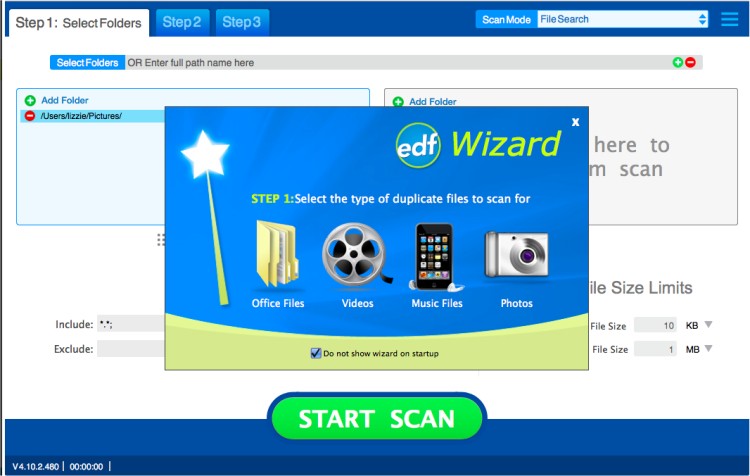Easy Duplicate Finder has released versions 7.35.0.74 and 5.29.0.1109, designed to help users efficiently locate and delete duplicate files from their systems. This software addresses the common issue of duplicate files taking up valuable hard disk space by employing a powerful search engine capable of identifying real duplicates—files that contain identical content.
The application offers a variety of flexible search options, allowing users to search by file size, exclude zero-length files, and choose specific folders or drives for scanning. Users can also add multiple locations for a comprehensive scan and manage duplicate files effectively by removing only those deemed unnecessary.
With a user-friendly interface, Easy Duplicate Finder caters to users of all skill levels, making the process of searching for and deleting duplicates straightforward. Key features include:
- Protection of system files and folders
- An intuitive user interface
- Advanced management options for duplicate files, including manual selection for deletion or automatic removal of all copies
- Access to file properties and the ability to navigate to the folder containing the selected file
In addition to these features, users may encounter challenges such as "Access Denied" errors or issues with deleting files and folders. The software also provides resources on how to securely delete files in Windows 10 and 11 using PowerShell and Cipher, as well as guidance on taking full ownership of files and folders.
Overall, Easy Duplicate Finder is a valuable tool for anyone looking to free up disk space and maintain an organized file system. With its latest updates, users can expect improved functionality and an even smoother experience in managing duplicate files
The application offers a variety of flexible search options, allowing users to search by file size, exclude zero-length files, and choose specific folders or drives for scanning. Users can also add multiple locations for a comprehensive scan and manage duplicate files effectively by removing only those deemed unnecessary.
With a user-friendly interface, Easy Duplicate Finder caters to users of all skill levels, making the process of searching for and deleting duplicates straightforward. Key features include:
- Protection of system files and folders
- An intuitive user interface
- Advanced management options for duplicate files, including manual selection for deletion or automatic removal of all copies
- Access to file properties and the ability to navigate to the folder containing the selected file
In addition to these features, users may encounter challenges such as "Access Denied" errors or issues with deleting files and folders. The software also provides resources on how to securely delete files in Windows 10 and 11 using PowerShell and Cipher, as well as guidance on taking full ownership of files and folders.
Overall, Easy Duplicate Finder is a valuable tool for anyone looking to free up disk space and maintain an organized file system. With its latest updates, users can expect improved functionality and an even smoother experience in managing duplicate files
Easy Duplicate Finder 7.35.0.74 / 5.29.0.1109 released
Easy Duplicate Finder will help you to find and delete duplicate files easily.
Easy Duplicate Finder 7.35.0.74 / 5.29.0.1109 released @ MajorGeeks