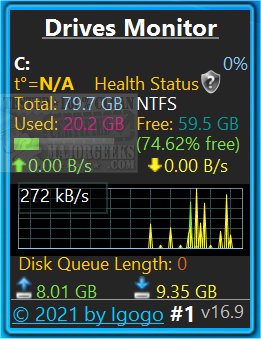Drives Monitor 18.5 has been released, enhancing the ability to visualize disk activity using performance monitor data. This tool is compatible with Windows 8.1 and 10, although users facing installation issues may need to use Desktop Gadgets Revived or a similar application to successfully run Battery Monitor.
The software displays key metrics for each physical and logical disk, including the percentage of active time and the rate of bytes read and written per second. Users can interact with a real-time graph by clicking on drive letters, which opens a fly-out window that provides comprehensive details about the physical drive. This includes the drive model, its capacity, type, partition count, cylinders, sectors, and more. An Eject button is also included, enabling safe removal of USB devices.
Drives Monitor is capable of supporting hidden and mounted drives. It features a disk space usage bar that turns red when free space is critically low, and yellow when space is merely low, allowing users to take action before issues arise. Users can configure the thresholds for critical and warning disk usage in the settings, where they can also switch between physical and logical drives, exclude specific drive letters or disk numbers from monitoring, and customize the information displayed.
In addition to its primary features, Drives Monitor helps users maintain optimal disk health and performance. The software aligns with various resources for further assistance, such as guides on checking hard disk health using WMIC, managing SysMain (formerly known as Superfetch), addressing bad disk sectors or drive errors, and restoring SSD performance through secure erasing.
Overall, Drives Monitor 18.5 offers a comprehensive solution for users looking to monitor their disk performance and health effectively. Users can expect continued enhancements and support for managing their disk resources efficiently
The software displays key metrics for each physical and logical disk, including the percentage of active time and the rate of bytes read and written per second. Users can interact with a real-time graph by clicking on drive letters, which opens a fly-out window that provides comprehensive details about the physical drive. This includes the drive model, its capacity, type, partition count, cylinders, sectors, and more. An Eject button is also included, enabling safe removal of USB devices.
Drives Monitor is capable of supporting hidden and mounted drives. It features a disk space usage bar that turns red when free space is critically low, and yellow when space is merely low, allowing users to take action before issues arise. Users can configure the thresholds for critical and warning disk usage in the settings, where they can also switch between physical and logical drives, exclude specific drive letters or disk numbers from monitoring, and customize the information displayed.
In addition to its primary features, Drives Monitor helps users maintain optimal disk health and performance. The software aligns with various resources for further assistance, such as guides on checking hard disk health using WMIC, managing SysMain (formerly known as Superfetch), addressing bad disk sectors or drive errors, and restoring SSD performance through secure erasing.
Overall, Drives Monitor 18.5 offers a comprehensive solution for users looking to monitor their disk performance and health effectively. Users can expect continued enhancements and support for managing their disk resources efficiently
Drives Monitor 18.5 released
Drives Monitor utilizes performance monitor data to visualize physical or logical disk activity.