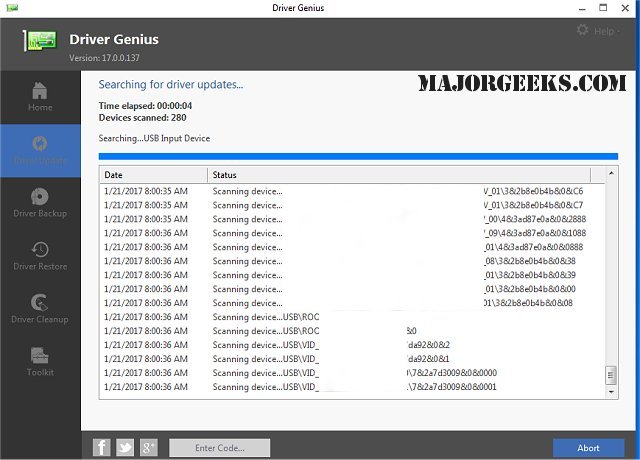Driver Genius Professional version 25.0.0.122 has been released, offering advanced capabilities for managing drivers on your computer. This professional tool specializes in backing up and restoring drivers, ensuring that users can recover essential device software without the hassle of manual reinstallation. The software quickly identifies all hardware devices on your machine and allows users to back up their drivers in convenient formats such as ZIP or EXE self-extracting files.
One of the standout features of Driver Genius is its restore-drivers function, which simplifies the process of operating system reinstallation by automatically installing the correct drivers with just a single click. Additionally, the application includes an auto-install package equipped with a user-friendly wizard mode, making it accessible even for beginners.
Key features of Driver Genius include:
- Cloning drivers into an auto-setup package.
- Providing detailed information about installed devices.
- Searching for drivers for computers that are not connected to the internet.
- Easily obtaining the latest drivers with a single click.
- Performing a live update of the drivers information database online.
Driver Genius is particularly useful for users looking to maintain optimal performance of their systems and ensure hardware compatibility.
In light of evolving technology, staying updated with the latest drivers can prevent system conflicts and enhance overall performance. Additionally, users may benefit from exploring related topics such as how to download the latest drivers for Windows, methods to back up and restore drivers, and ways to manage Windows updates effectively. Overall, Driver Genius Professional is a comprehensive solution for driver management in the ever-changing landscape of computer hardware and software
One of the standout features of Driver Genius is its restore-drivers function, which simplifies the process of operating system reinstallation by automatically installing the correct drivers with just a single click. Additionally, the application includes an auto-install package equipped with a user-friendly wizard mode, making it accessible even for beginners.
Key features of Driver Genius include:
- Cloning drivers into an auto-setup package.
- Providing detailed information about installed devices.
- Searching for drivers for computers that are not connected to the internet.
- Easily obtaining the latest drivers with a single click.
- Performing a live update of the drivers information database online.
Driver Genius is particularly useful for users looking to maintain optimal performance of their systems and ensure hardware compatibility.
In light of evolving technology, staying updated with the latest drivers can prevent system conflicts and enhance overall performance. Additionally, users may benefit from exploring related topics such as how to download the latest drivers for Windows, methods to back up and restore drivers, and ways to manage Windows updates effectively. Overall, Driver Genius Professional is a comprehensive solution for driver management in the ever-changing landscape of computer hardware and software
Driver Genius Professional 25.0.0.122 released
Driver Genius is a professional tool for backing-up or restoring your drivers.