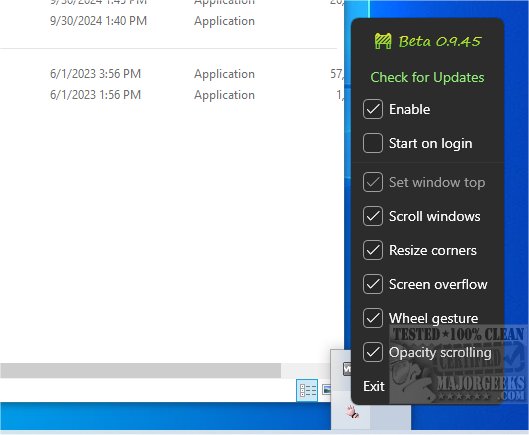DragWin 0.9.65 Beta has been released, introducing a revolutionary way to manage windows on your computer. This innovative application allows users to move windows simply by right-clicking on them, eliminating the need for modifier keys and enhancing the multitasking experience significantly.
DragWin is designed for both professionals and casual users, offering a user-friendly interface that facilitates the quick movement, resizing, and arrangement of application windows. This tool is particularly advantageous for those who frequently juggle multiple open applications, such as browsers, documents, and PDF viewers. Instead of struggling to fit all these windows on a screen, users can easily drag them to different areas of the desktop, where DragWin can automatically resize and snap them into place. For instance, dragging a window to one side of the screen will make it occupy half of the display, while dragging another window to the opposite side will fill the remaining space, allowing users to view everything simultaneously.
In addition to its primary feature of moving windows with a right-click, DragWin offers several other functionalities that enhance productivity. Users can resize windows from their edges and corners, scroll through windows behind the currently active one, and navigate between virtual desktops. The application supports multiple displays, and users can change a window's opacity while holding down the Alt key. Notably, DragWin does not interfere with full-screen applications or right-click functionality, making it a seamless addition to any workflow.
Overall, DragWin is a powerful tool that helps users declutter their screens and stay focused on their tasks. With its intuitive features, it streamlines the organization of windows, fostering a more efficient and distraction-free working environment. This update positions DragWin as a must-have application for anyone looking to optimize their multitasking capabilities.
In future updates, the developers might consider adding more customization options for window snapping and resizing, as well as enhancing compatibility with a broader range of applications. Additionally, introducing features like keyboard shortcuts for quick access to specific functions could further improve the user experience
DragWin is designed for both professionals and casual users, offering a user-friendly interface that facilitates the quick movement, resizing, and arrangement of application windows. This tool is particularly advantageous for those who frequently juggle multiple open applications, such as browsers, documents, and PDF viewers. Instead of struggling to fit all these windows on a screen, users can easily drag them to different areas of the desktop, where DragWin can automatically resize and snap them into place. For instance, dragging a window to one side of the screen will make it occupy half of the display, while dragging another window to the opposite side will fill the remaining space, allowing users to view everything simultaneously.
In addition to its primary feature of moving windows with a right-click, DragWin offers several other functionalities that enhance productivity. Users can resize windows from their edges and corners, scroll through windows behind the currently active one, and navigate between virtual desktops. The application supports multiple displays, and users can change a window's opacity while holding down the Alt key. Notably, DragWin does not interfere with full-screen applications or right-click functionality, making it a seamless addition to any workflow.
Overall, DragWin is a powerful tool that helps users declutter their screens and stay focused on their tasks. With its intuitive features, it streamlines the organization of windows, fostering a more efficient and distraction-free working environment. This update positions DragWin as a must-have application for anyone looking to optimize their multitasking capabilities.
In future updates, the developers might consider adding more customization options for window snapping and resizing, as well as enhancing compatibility with a broader range of applications. Additionally, introducing features like keyboard shortcuts for quick access to specific functions could further improve the user experience
DragWin 0.9.65 Beta released
DragWin enables you to move windows by simply right-clicking on them, eliminating the need to use any modifier keys.