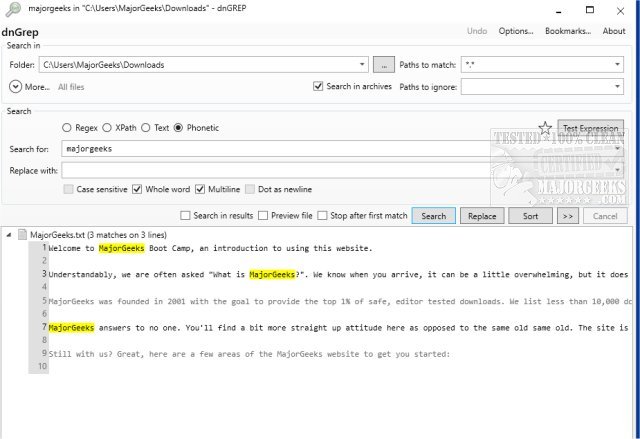dnGrep version 4.4.30.0 has been released, enhancing its capabilities as an open-source search and replace tool for Windows users. This application serves as a graphical user interface (GUI) for GREP, designed to facilitate efficient searching through various file types, including text files, Word documents, PDFs, and archives. Users can leverage a range of search methods, including text searches, regular expressions (regex), XPath, and phonetic queries.
Key features of dnGrep include:
- The ability to search across multiple file formats.
- Search-and-replace functionality, complete with an undo option.
- A whole-file preview feature to review changes before applying them.
- Integration with Windows File Explorer for convenient right-click searches.
- The option to move, copy, or delete files directly from search results.
- The ability to open results in external editors, such as Notepad++.
- A bookmarking feature for frequently used search patterns.
- A test window for experimenting with complex search queries.
The tool aims to streamline the search process for users, offering a familiar interface for those who have experience with GREP. While the last stable version was released in 2015, dnGrep continues to receive updates through beta versions, indicating ongoing development and support.
In addition to its core functionality, dnGrep's popularity on platforms like MajorGeeks highlights its reliability and user-friendly design. As it evolves, users can expect further enhancements that cater to their search and replace needs, solidifying dnGrep's position as a valuable tool for both casual users and professionals alike.
For those looking to improve their file searching capabilities, dnGrep offers a powerful alternative to traditional tools, combining advanced search techniques with a straightforward interface
Key features of dnGrep include:
- The ability to search across multiple file formats.
- Search-and-replace functionality, complete with an undo option.
- A whole-file preview feature to review changes before applying them.
- Integration with Windows File Explorer for convenient right-click searches.
- The option to move, copy, or delete files directly from search results.
- The ability to open results in external editors, such as Notepad++.
- A bookmarking feature for frequently used search patterns.
- A test window for experimenting with complex search queries.
The tool aims to streamline the search process for users, offering a familiar interface for those who have experience with GREP. While the last stable version was released in 2015, dnGrep continues to receive updates through beta versions, indicating ongoing development and support.
In addition to its core functionality, dnGrep's popularity on platforms like MajorGeeks highlights its reliability and user-friendly design. As it evolves, users can expect further enhancements that cater to their search and replace needs, solidifying dnGrep's position as a valuable tool for both casual users and professionals alike.
For those looking to improve their file searching capabilities, dnGrep offers a powerful alternative to traditional tools, combining advanced search techniques with a straightforward interface
dnGrep 4.4.30.0 released
dnGrep is an Open Source Windows search and replace tool capable of being used as a GUI for GREP.