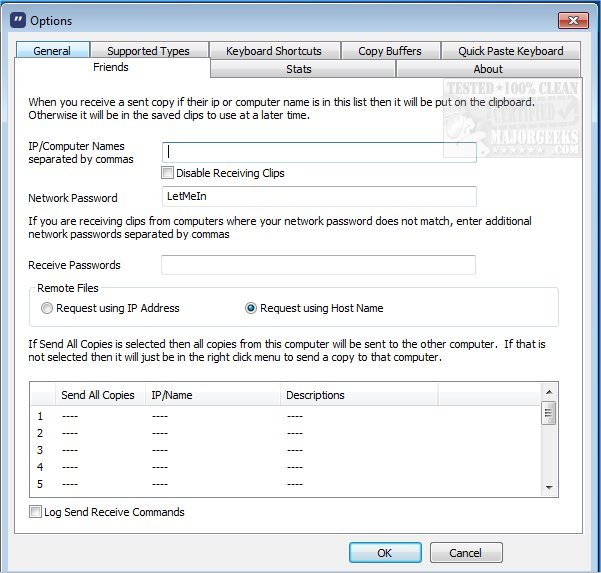Ditto, the 64-bit extension for the standard Windows clipboard, has released version 3.25.76.0. This innovative tool enhances the basic clipboard functionality, which typically only stores the last copied item, by providing a comprehensive clipboard history. With Ditto Clipboard Manager, users can retain and access an unlimited number of copied items, ensuring that important snippets of text, images, or links are never lost again.
The features of Ditto make it an essential tool for anyone who frequently copies and pastes. It offers unlimited clipboard history, allowing users to retrieve previously copied items effortlessly. The quick search and hotkey functionality enable instant access to past clipboard entries, streamlining the process of finding and pasting old items. Additionally, Ditto supports cross-device syncing, so users can share their clipboard history securely across multiple computers. It also accommodates various formats, including text, images, HTML, and more, making it versatile for different user needs. The application is lightweight and customizable, ensuring minimal impact on system resources while allowing users to tailor the interface to their preferences.
Ditto proves to be particularly invaluable for professionals across various fields. Developers can easily manage multiple code snippets without the hassle of switching between files. Writers and editors can quickly retrieve quotes and references, while social media managers can efficiently organize and reuse hashtags, links, and responses.
The overall consensus is that Ditto Clipboard Manager significantly enhances productivity by transforming the simple clipboard into a powerful tool. It is fast, free, open-source, and highly recommended for anyone who relies on copying and pasting in their daily tasks.
In conclusion, if you frequently find yourself in need of a more robust clipboard solution, downloading Ditto could greatly improve your workflow. Its user-friendly features and functionality make it a smart addition to your productivity toolkit. Don't miss out on the opportunity to simplify your copying and pasting experience with Ditto
The features of Ditto make it an essential tool for anyone who frequently copies and pastes. It offers unlimited clipboard history, allowing users to retrieve previously copied items effortlessly. The quick search and hotkey functionality enable instant access to past clipboard entries, streamlining the process of finding and pasting old items. Additionally, Ditto supports cross-device syncing, so users can share their clipboard history securely across multiple computers. It also accommodates various formats, including text, images, HTML, and more, making it versatile for different user needs. The application is lightweight and customizable, ensuring minimal impact on system resources while allowing users to tailor the interface to their preferences.
Ditto proves to be particularly invaluable for professionals across various fields. Developers can easily manage multiple code snippets without the hassle of switching between files. Writers and editors can quickly retrieve quotes and references, while social media managers can efficiently organize and reuse hashtags, links, and responses.
The overall consensus is that Ditto Clipboard Manager significantly enhances productivity by transforming the simple clipboard into a powerful tool. It is fast, free, open-source, and highly recommended for anyone who relies on copying and pasting in their daily tasks.
In conclusion, if you frequently find yourself in need of a more robust clipboard solution, downloading Ditto could greatly improve your workflow. Its user-friendly features and functionality make it a smart addition to your productivity toolkit. Don't miss out on the opportunity to simplify your copying and pasting experience with Ditto
Ditto 3.25.76.0 released
Ditto is a 64-bit extension to the standard windows clipboard.