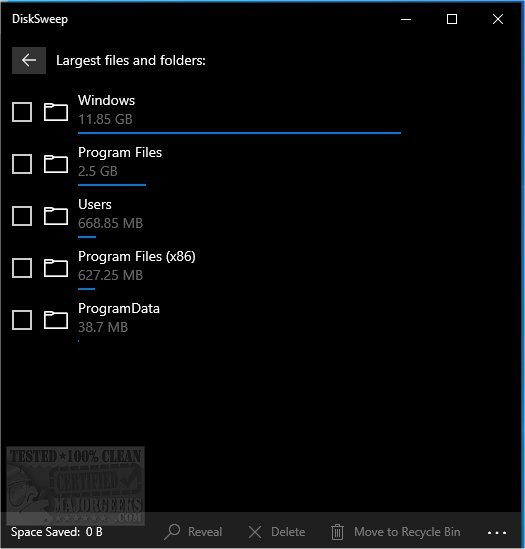DiskSweep helps you visualize which files/folders take up the most disk space allowing you to delete the offenders freeing up precious space efficiently.
DiskSweep helps you visualize which files/folders take up the most disk space allowing you to delete the offenders freeing up precious space efficiently.
You will need to toggle the file system access On for DiskSweep to work properly. This can be done through settings, and the app will prompt you to do so upon the first launch.
Over time we accumulate files and folders of varying sizes and importance, which take up a large amount of space. DiskSweep quickly displays the largest folders and files for a user-selected drive. And then gives you access to move those space eaters to the recycle bin freeing up space.
DiskSweep is displayed from a simple UI that shows you the essential details like sizes, locations, and space saved. You have your Move to Recycle Bin, Delete, and Reveal commands at the bottom of the interface. The Reveal command is useful for showing exactly where a particular file/folder is located.
DiskSweep is straightforward to use, making it a great choice for novice users who want to free up disk space.
Similar:
Best Drive Cleaner? CCleaner VS Wise Disk Cleaner VS PrivaZer
How to Use Storage Sense to Delete Junk Files in Windows 10 Automatically
5 Ways to Open Registry Editor in Windows
How to Back up or Restore the Windows Registry
Download