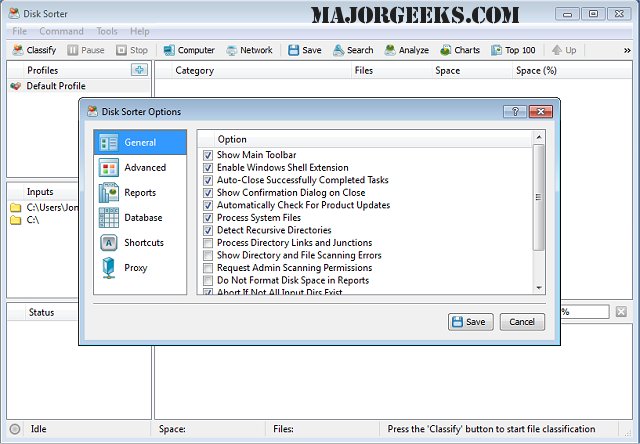DiskSorter Pro/Free version 17.4.16 has been released, offering users a robust tool for scanning hard drives and classifying files based on various criteria. With DiskSorter Pro, you can categorize files by size, extension, file type, access time, and other predefined classification rules. The software can analyze files located on local disks, network shares, directories, and NAS storage devices, and it allows users to save or export classification reports to an SQL database.
Additionally, DiskSorter Pro is equipped with advanced history trend analysis capabilities and supports a range of file management operations. Key features of DiskSorter Pro include:
- Up to 10 TB of disk space for file classification
- The ability to process up to 10 million files in one go
- Support for 10 input directories
- Creation of 10 different analysis profiles
- Recognition of over 3,500 file categories
- Compatibility with long and Unicode file names
- Support for UNC network path names
- Handling of ACLs and security attributes
- Built-in file management operations
- Options for classifying specific file types
- Report generation in HTML, PDF, XML, CSV, and Text formats
- Multi-threaded file classification for enhanced performance
In addition to its core functionalities, DiskSorter Pro also offers features that cater to optimizing file management and drive performance. For instance, users may be interested in guides on preventing File Explorer from duplicating external drive listings, optimizing USB drives for improved performance, restoring SSD performance through secure erasing, and checking whether their hard drive is solid-state (SSD) or hard disk drive (HDD).
Overall, DiskSorter Pro 17.4.16 is an essential tool for both individual users and IT professionals looking to efficiently manage and analyze their file systems. With its comprehensive features and user-friendly interface, it simplifies the process of file classification and management across various storage environments
Additionally, DiskSorter Pro is equipped with advanced history trend analysis capabilities and supports a range of file management operations. Key features of DiskSorter Pro include:
- Up to 10 TB of disk space for file classification
- The ability to process up to 10 million files in one go
- Support for 10 input directories
- Creation of 10 different analysis profiles
- Recognition of over 3,500 file categories
- Compatibility with long and Unicode file names
- Support for UNC network path names
- Handling of ACLs and security attributes
- Built-in file management operations
- Options for classifying specific file types
- Report generation in HTML, PDF, XML, CSV, and Text formats
- Multi-threaded file classification for enhanced performance
In addition to its core functionalities, DiskSorter Pro also offers features that cater to optimizing file management and drive performance. For instance, users may be interested in guides on preventing File Explorer from duplicating external drive listings, optimizing USB drives for improved performance, restoring SSD performance through secure erasing, and checking whether their hard drive is solid-state (SSD) or hard disk drive (HDD).
Overall, DiskSorter Pro 17.4.16 is an essential tool for both individual users and IT professionals looking to efficiently manage and analyze their file systems. With its comprehensive features and user-friendly interface, it simplifies the process of file classification and management across various storage environments
DiskSorter Pro/Free 17.4.16 released
DiskSorter Pro provides you with a powerful option designed to scan your hard drive and classify the files found based on specific criteria.