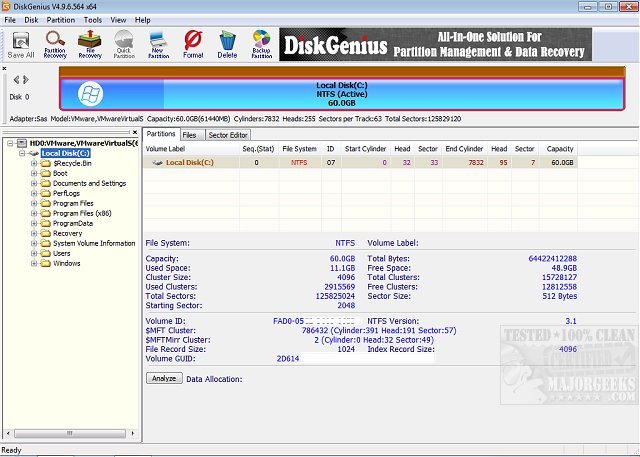DiskGenius has recently released version 6.1.0.1725, an all-in-one software solution designed for managing disk partitions, data recovery, and backup/restore functions. This comprehensive tool offers a variety of features that enable users to recover lost data, resize or split partitions, back up files, edit hex data, check for bad sectors, manage virtual disks, and securely erase data.
The user-friendly interface of DiskGenius makes it accessible to individuals of all skill levels, providing clear displays of partition information such as file systems, IDs, capacities, and start/end cylinders. For advanced users, there are additional options to inspect volume labels and perform in-depth partition management tasks, including formatting, creating, and deleting partitions with ease.
Key functionalities of DiskGenius include efficient file recovery, cloning partitions or entire disks to image files, and the ability to identify and repair bad sectors on hard drives. Additionally, it offers features like partition table error verification, the ability to build virtual RAID configurations, and formatting options for USB disks. Notably, the latest version adds support for NTFS partitions with cluster sizes larger than 128 sectors, introduces write support for the EXT4 file system, and enhances backup and restore capabilities for EXT4 partitions. A new menu item has also been added to facilitate booting into the PartitionGuru WinPE version.
Furthermore, DiskGenius is a valuable resource for users looking to maintain their disk health and optimize storage management. With its extensive array of tools, it not only helps in recovering lost files but also in ensuring the overall integrity and performance of storage devices.
In conclusion, whether you are a casual user needing to recover files or a professional requiring advanced partition management, DiskGenius 6.1.0.1725 provides a robust solution to meet various disk management needs
The user-friendly interface of DiskGenius makes it accessible to individuals of all skill levels, providing clear displays of partition information such as file systems, IDs, capacities, and start/end cylinders. For advanced users, there are additional options to inspect volume labels and perform in-depth partition management tasks, including formatting, creating, and deleting partitions with ease.
Key functionalities of DiskGenius include efficient file recovery, cloning partitions or entire disks to image files, and the ability to identify and repair bad sectors on hard drives. Additionally, it offers features like partition table error verification, the ability to build virtual RAID configurations, and formatting options for USB disks. Notably, the latest version adds support for NTFS partitions with cluster sizes larger than 128 sectors, introduces write support for the EXT4 file system, and enhances backup and restore capabilities for EXT4 partitions. A new menu item has also been added to facilitate booting into the PartitionGuru WinPE version.
Furthermore, DiskGenius is a valuable resource for users looking to maintain their disk health and optimize storage management. With its extensive array of tools, it not only helps in recovering lost files but also in ensuring the overall integrity and performance of storage devices.
In conclusion, whether you are a casual user needing to recover files or a professional requiring advanced partition management, DiskGenius 6.1.0.1725 provides a robust solution to meet various disk management needs
DiskGenius 6.1.0.1725 released
DiskGenius is an all-in-one tool for managing partitions along with data recovery and backup and restore functions.