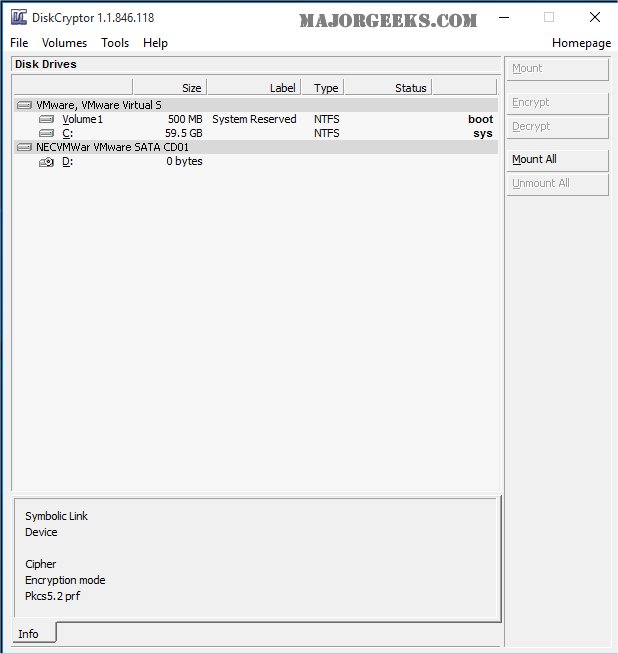DiskCryptor 1.3 Beta
DiskCryptor is a free, Open Source, full disk encryption software that allows you to encrypt an entire hard drive or a single partition.
DiskCryptor was primarily developed as a free alternative for DriveCrypt Plus Pack (a shareware program developed by a commercial company named SecurStar) and PGP Whole Disk Encryption (developed by Symantec). The encryption speed depends on your existing hardware configuration and the chosen algorithm (it supports AES, Twofish, Serpent, and their combinations). You can download and use the program as a standard installer (Windows setup file) or as a WinPE plugin.
Important: Please note that after installation of DiskCryptor, a reboot is required. Also, if you intend to encrypt the system partition, it is highly recommended that you create a bootable LiveCD before encryption and perform a backup volume header after encryption.
DiskCryptor Features:
Support of AES, Twofish, and Serpent encryption algorithms, including their combinations.
Transparent encryption of disk partitions.
Full support for dynamic disks.
Support for disk devices with large sector sizes (important for hardware RAID operation).
High performance, comparable to the efficiency of a non-encrypted system.
Support for hardware AES acceleration:
AES New Instructions set on recent Intel and AMD CPUs;
PadLock extensions on VIA processors.
Support for the SSD TRIM extension.
Broad choice in configuration of booting an encrypted OS. Support for various multi-boot options.
Full compatibility with UEFI/GPT boot
MBR bootloader is fully compatible with third-party bootloaders (LILO, GRUB, etc.).
Encryption of system partitions with pre-boot authentication.
Option to place bootloader on external media and to authenticate using the key media.
Support for key files.
Full support for external storage devices.
Option to create encrypted CD and DVD disks.
Full support for encryption of external USB storage devices.
Automatic mounting of disk partitions and external storage devices.
Support for hotkeys and optional command-line interface (CLI).
Similar:
Video: How to Add Encrypting File System (EFS) to the Right-Click Context Menu
DiskCryptor 1.3 Beta
DiskCryptor is a free, Open Source, full disk encryption software that allows you to encrypt an entire hard drive or a single partition.