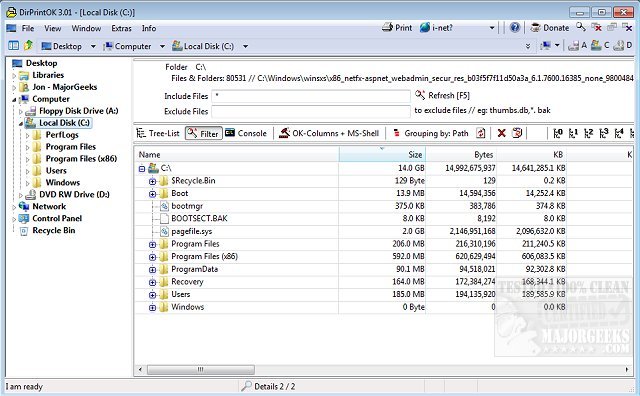DirPrintOK version 7.45 has been released, offering users a fast, free, and portable solution for printing the contents of specific directories. This software simplifies the printing process by allowing users to select a target directory, filter file details (such as including or excluding MP3 ID3 tags), and print with ease. Notably, DirPrintOK includes a print preview feature with a variable aspect ratio and supports exporting directory lists in various formats, including XLS, HTML, CSV, and TXT.
The application provides several viewing options, such as tree-list, tree-list-plus, filters, and console views. Key features of DirPrintOK include the ability to group files by file extension, modification time, size, or folders, as well as a multi-tab functionality that allows users to open a second folder in a new tab. Additionally, it offers a print option for the directory list from the command prompt (cmd.exe).
For users seeking related functionalities, the text also references guides on managing installed printers, adding or removing 'Devices and Printers' from the PC interface in Windows 10 and 11, and enhancing the context menu to include printers.
In summary, DirPrintOK 7.45 stands out as a versatile tool for efficiently printing directory contents, complete with various customization options and export capabilities, making it a valuable resource for users needing to manage file listings
The application provides several viewing options, such as tree-list, tree-list-plus, filters, and console views. Key features of DirPrintOK include the ability to group files by file extension, modification time, size, or folders, as well as a multi-tab functionality that allows users to open a second folder in a new tab. Additionally, it offers a print option for the directory list from the command prompt (cmd.exe).
For users seeking related functionalities, the text also references guides on managing installed printers, adding or removing 'Devices and Printers' from the PC interface in Windows 10 and 11, and enhancing the context menu to include printers.
In summary, DirPrintOK 7.45 stands out as a versatile tool for efficiently printing directory contents, complete with various customization options and export capabilities, making it a valuable resource for users needing to manage file listings
DirPrintOK 7.45 released
DirPrintOK is a fast, freeware, portable option for printing the content of a specific directory.