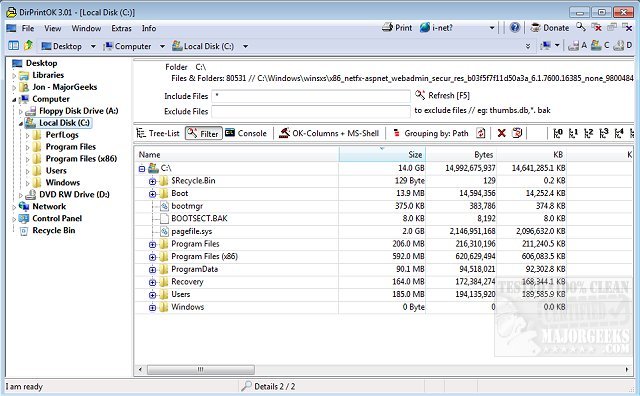DirPrintOK version 7.44 has been released, offering users a fast, freeware, and portable solution for printing the contents of a specific directory. This tool simplifies the process of printing directory contents by allowing users to select their target folder, apply filters to include or exclude details like MP3 ID3 tags, and then print the results with ease.
Key features of DirPrintOK include a print preview option with a variable aspect ratio, the ability to export data to various formats including XLS, HTML, CSV, and TXT, and multiple viewing options such as tree-list, tree-list-plus, filters, and console views. Users can also group files by extension, modification time, size, or folders and utilize a multi-tab feature to open additional folders in new tabs. Additionally, the software allows for printing directory lists directly from the command line interface (cmd.exe).
With the tools provided by DirPrintOK, users can efficiently manage and print their directory contents, streamlining tasks that require detailed file organization and presentation.
In extending the functionality of DirPrintOK, future updates could explore integrating cloud-based storage options, enabling users to print contents directly from platforms like Google Drive or Dropbox. Incorporating advanced filtering options or customizable templates for printed outputs could also enhance user experience. Furthermore, a mobile version of DirPrintOK could allow users to manage and print directories on-the-go, making it a versatile tool for both personal and professional use
Key features of DirPrintOK include a print preview option with a variable aspect ratio, the ability to export data to various formats including XLS, HTML, CSV, and TXT, and multiple viewing options such as tree-list, tree-list-plus, filters, and console views. Users can also group files by extension, modification time, size, or folders and utilize a multi-tab feature to open additional folders in new tabs. Additionally, the software allows for printing directory lists directly from the command line interface (cmd.exe).
With the tools provided by DirPrintOK, users can efficiently manage and print their directory contents, streamlining tasks that require detailed file organization and presentation.
In extending the functionality of DirPrintOK, future updates could explore integrating cloud-based storage options, enabling users to print contents directly from platforms like Google Drive or Dropbox. Incorporating advanced filtering options or customizable templates for printed outputs could also enhance user experience. Furthermore, a mobile version of DirPrintOK could allow users to manage and print directories on-the-go, making it a versatile tool for both personal and professional use
DirPrintOK 7.44 released
DirPrintOK is a fast, freeware, portable option for printing the content of a specific directory.