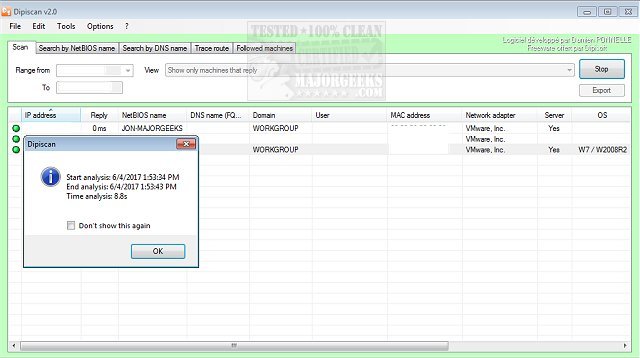Dipiscan 2.7.3
Dipiscan is a multi-featured network scanner.
With Dipiscan, you will be able to scan IP ranges, retrieve information from a machine from its IP address, NetBIOS name, or DNS, find the network "road" taken to get another machine, and you can monitor a machine to see the changes since the last scan. It additionally includes a configuration dialog that will allow you to configure system operations and micromanage them, and you can also extend the right-click menu with custom commands. It comes in both portable and installer versions.
The UI is simple and uncluttered, making it usable for any user skill level. It performed fast for us during testing without any issues.
Similar:
How to Improve Your Wireless Network Performance
How to Show Your Internet Upload, Download, and Usage on the Taskbar
How to See Your Network Adapter Speed in Windows 10
How to Fix Slow Internet on Windows 10
What is Windows Auto-Tuning?
Dipiscan 2.7.3
Dipiscan is a multi-featured network scanner.