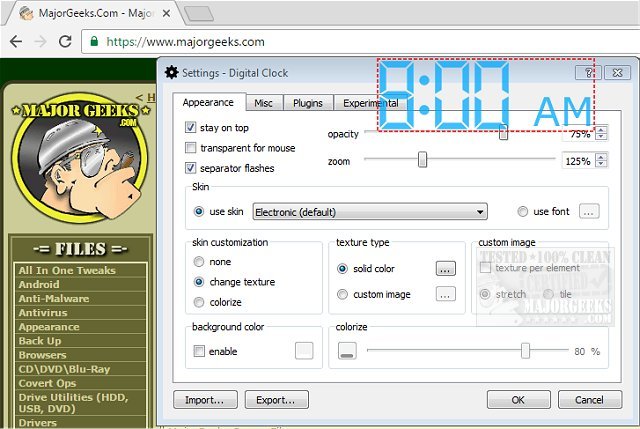Digital Clock version 5.1.7 has been released, offering users a versatile and user-friendly portable timepiece for their desktop. This application allows for easy configuration and personalization, providing a variety of display options to suit individual preferences. Users can create custom skins with the help of a straightforward guide and choose from several pre-designed themes, such as Vintage Digits, Binary Clock, Origami Style, Floral Digits, and festive Christmas themes.
The clock can be placed anywhere on the desktop and features an "always on top" option, ensuring it remains visible at all times. Customization options include adjustments to opacity, size, background color, fonts, and more, allowing for a unique visual experience.
Key features of Digital Clock include:
- A wide range of skins
- Zoom functionality
- Alarm signals and hourly notifications
- Customizable clock colors and textures
- Plugin support
- Multilanguage options
- Retina (HiDPI) display compatibility
- Support for multiple monitors
- Cross-platform functionality
- Autostart option with system boot
In addition to its timekeeping capabilities, Digital Clock offers a fun and engaging way to enhance your desktop experience. For those looking to get the most out of their time display, similar resources are available, such as guides on displaying multiple clocks on Windows, fixing incorrect date or time settings in Windows, showing time only on the Windows 10 taskbar, and removing the clock from the Windows 10 taskbar.
Overall, Digital Clock 5.1.7 presents a delightful and customizable solution for users who want to keep track of time in a visually appealing manner on their desktops
The clock can be placed anywhere on the desktop and features an "always on top" option, ensuring it remains visible at all times. Customization options include adjustments to opacity, size, background color, fonts, and more, allowing for a unique visual experience.
Key features of Digital Clock include:
- A wide range of skins
- Zoom functionality
- Alarm signals and hourly notifications
- Customizable clock colors and textures
- Plugin support
- Multilanguage options
- Retina (HiDPI) display compatibility
- Support for multiple monitors
- Cross-platform functionality
- Autostart option with system boot
In addition to its timekeeping capabilities, Digital Clock offers a fun and engaging way to enhance your desktop experience. For those looking to get the most out of their time display, similar resources are available, such as guides on displaying multiple clocks on Windows, fixing incorrect date or time settings in Windows, showing time only on the Windows 10 taskbar, and removing the clock from the Windows 10 taskbar.
Overall, Digital Clock 5.1.7 presents a delightful and customizable solution for users who want to keep track of time in a visually appealing manner on their desktops
Digital Clock 5.1.7 released
Digital Clock gives you a straightforward portable timepiece for display on your desktop.