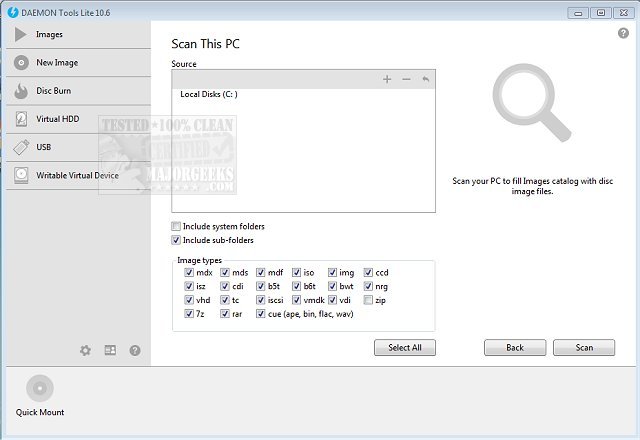DAEMON Tools Lite has recently released version 12.3.0.2363, offering users enhanced capabilities for managing disc images and virtual drives. This software is designed to back up physical CDs, DVDs, HD DVDs, and Blu-ray discs into virtual disc image files, allowing users to access their data directly from their hard drives without needing the physical media.
Core Features of DAEMON Tools Lite:
- Virtual Drive Creation: Users can create up to four virtual drives to mount various image file formats, such as ISO, MDX, and MDS, simulating the experience of using physical discs.
- Wide Image Format Support: The software supports numerous image formats, including ISO, MDF, MDX, IMG, CCD, and even ZIP archives.
- Image Conversion and Editing: Users can convert image files between different formats and directly edit them by adding or removing content.
- Secure Disk Images: Enhance data security with password protection for sensitive image files.
- Virtual HDD Emulation: Beyond optical media, users can emulate virtual hard disks (VHD) for additional versatility.
- Organized Image Catalog: Maintain a tidy catalog of frequently used images for easy access.
- Tray Agent for Quick Access: The system tray agent allows for quick mounting and unmounting of images, facilitating seamless multitasking.
User-Friendly Design: The interface of DAEMON Tools Lite is clean and straightforward, making it accessible even for first-time users. The main window provides easy access to essential tools, while the system tray agent streamlines routine tasks.
Pros and Cons:
- Pros:
- Lightweight and fast performance
- Wide array of supported image formats
- Intuitive user interface
- Password protection features
- Quick access via tray agent
- Cons:
- The free version includes advertisements
- Some advanced features require in-app purchases
Pricing Options: The free version offers essential features for virtual drive management and disc imaging. Users seeking advanced functions can make in-app purchases or opt for discounted bundles. The cost to remove ads starts at $4.99.
Conclusion: DAEMON Tools Lite stands out as a powerful yet user-friendly solution for managing virtual drives and disc images. Its combination of functionality and simplicity makes it an indispensable tool for gamers, software developers, and anyone who deals with disc images on Windows. As digital media continues to grow, tools like DAEMON Tools Lite will remain essential for efficient data management.
Similar Tools: Other software options include the Windows 10 Media Creation Tool and Microsoft Windows ISO Downloader, which also assist in managing disc images and setups.
Extension: As technology evolves, DAEMON Tools Lite may integrate further features such as cloud storage capabilities, enhanced file recovery options, and deeper integration with operating systems to streamline the user experience even more. Future updates could also focus on improving performance and security, keeping pace with the growing concerns around data protection. Additionally, collaborations with gaming platforms could open doors for more seamless game image management, catering to the expanding gaming community
Core Features of DAEMON Tools Lite:
- Virtual Drive Creation: Users can create up to four virtual drives to mount various image file formats, such as ISO, MDX, and MDS, simulating the experience of using physical discs.
- Wide Image Format Support: The software supports numerous image formats, including ISO, MDF, MDX, IMG, CCD, and even ZIP archives.
- Image Conversion and Editing: Users can convert image files between different formats and directly edit them by adding or removing content.
- Secure Disk Images: Enhance data security with password protection for sensitive image files.
- Virtual HDD Emulation: Beyond optical media, users can emulate virtual hard disks (VHD) for additional versatility.
- Organized Image Catalog: Maintain a tidy catalog of frequently used images for easy access.
- Tray Agent for Quick Access: The system tray agent allows for quick mounting and unmounting of images, facilitating seamless multitasking.
User-Friendly Design: The interface of DAEMON Tools Lite is clean and straightforward, making it accessible even for first-time users. The main window provides easy access to essential tools, while the system tray agent streamlines routine tasks.
Pros and Cons:
- Pros:
- Lightweight and fast performance
- Wide array of supported image formats
- Intuitive user interface
- Password protection features
- Quick access via tray agent
- Cons:
- The free version includes advertisements
- Some advanced features require in-app purchases
Pricing Options: The free version offers essential features for virtual drive management and disc imaging. Users seeking advanced functions can make in-app purchases or opt for discounted bundles. The cost to remove ads starts at $4.99.
Conclusion: DAEMON Tools Lite stands out as a powerful yet user-friendly solution for managing virtual drives and disc images. Its combination of functionality and simplicity makes it an indispensable tool for gamers, software developers, and anyone who deals with disc images on Windows. As digital media continues to grow, tools like DAEMON Tools Lite will remain essential for efficient data management.
Similar Tools: Other software options include the Windows 10 Media Creation Tool and Microsoft Windows ISO Downloader, which also assist in managing disc images and setups.
Extension: As technology evolves, DAEMON Tools Lite may integrate further features such as cloud storage capabilities, enhanced file recovery options, and deeper integration with operating systems to streamline the user experience even more. Future updates could also focus on improving performance and security, keeping pace with the growing concerns around data protection. Additionally, collaborations with gaming platforms could open doors for more seamless game image management, catering to the expanding gaming community
DAEMON Tools Lite 12.3.0.2363 released
DAEMON Tools Lite will back up your physical CD/DVD/HD DVD/Blu-ray discs into virtual discs or so-called disc image files.