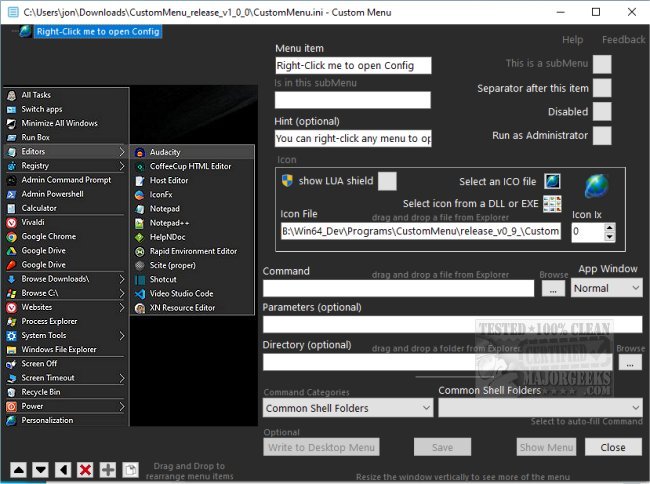CustomMenu has officially launched version 2.0.0, enhancing the way users can interact with their Windows desktop environment. This innovative tool empowers users to design a customized desktop menu tailored to their preferences, featuring multiple submenus and an unlimited number of menu items. Users can easily add their favorite applications, folders, Windows settings, and applets for quick access by simply right-clicking on the desktop.
The primary goal of CustomMenu is to offer a more user-friendly alternative to the standard Windows menu, allowing individuals to curate a selection of frequently used items for quicker navigation and improved efficiency. While many users rely on the Windows key to locate programs, this method can be unreliable for portable applications. CustomMenu addresses this limitation with dedicated lists for easy selection.
For those who still wish to access the original menu, CustomMenu provides a convenient solution: by holding the Control key and right-clicking the desktop, users can bring up the original menu without disabling the customized version. The settings panel offers additional customization options, enabling users to rename program titles and create personalized hints that appear when hovering over each item, helping to clarify the functions of newly installed utilities.
Moreover, CustomMenu facilitates better organization by allowing users to create sub-menus tailored to specific workflows, such as categories for gaming, work, or entertainment applications. This feature helps to streamline the menu and reduces clutter, enhancing the overall user experience.
In summary, CustomMenu 2.0.0 provides a robust solution to the often chaotic nature of the Windows Start Menu and desktop context menu, promoting a more organized and efficient interface. This tool is invaluable for users seeking to optimize their workflow and minimize distractions by personalizing their desktop environment even further. As technology continues to evolve, tools like CustomMenu will play a crucial role in enhancing user productivity and satisfaction
The primary goal of CustomMenu is to offer a more user-friendly alternative to the standard Windows menu, allowing individuals to curate a selection of frequently used items for quicker navigation and improved efficiency. While many users rely on the Windows key to locate programs, this method can be unreliable for portable applications. CustomMenu addresses this limitation with dedicated lists for easy selection.
For those who still wish to access the original menu, CustomMenu provides a convenient solution: by holding the Control key and right-clicking the desktop, users can bring up the original menu without disabling the customized version. The settings panel offers additional customization options, enabling users to rename program titles and create personalized hints that appear when hovering over each item, helping to clarify the functions of newly installed utilities.
Moreover, CustomMenu facilitates better organization by allowing users to create sub-menus tailored to specific workflows, such as categories for gaming, work, or entertainment applications. This feature helps to streamline the menu and reduces clutter, enhancing the overall user experience.
In summary, CustomMenu 2.0.0 provides a robust solution to the often chaotic nature of the Windows Start Menu and desktop context menu, promoting a more organized and efficient interface. This tool is invaluable for users seeking to optimize their workflow and minimize distractions by personalizing their desktop environment even further. As technology continues to evolve, tools like CustomMenu will play a crucial role in enhancing user productivity and satisfaction
CustomMenu 2.0.0 released
CustomMenu gives you the freedom to create your personalized Windows desktop menu.