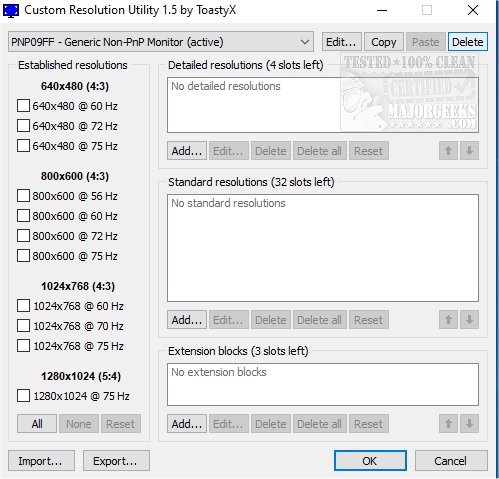The Custom Resolution Utility (CRU) has been updated to version 1.5.3. This powerful tool enables users to define custom resolutions for both AMD/ATI and NVIDIA graphics cards by creating EDID (Extended Display Identification Data) overrides directly in the Windows registry, eliminating the need to modify inf files manually.
CRU not only allows users to add new monitor resolutions but also supports scaling lower resolutions to fit higher ones, enhancing the overall display experience. This utility is particularly useful for gamers and professionals who require specific resolution settings for optimal performance.
In addition to CRU's capabilities, users may also want to familiarize themselves with methods to check the specifications of their graphics card, such as identifying the hardware installed in their computer. This can be essential for ensuring compatibility with CRU and optimizing system performance.
With the release of CRU 1.5.3, users can expect improved functionality and more robust options for customizing their display settings, catering to the growing demand for personalized computing experiences.
Overall, CRU continues to be a valuable tool for users looking to enhance their graphics performance and tailor their display settings to their specific needs
CRU not only allows users to add new monitor resolutions but also supports scaling lower resolutions to fit higher ones, enhancing the overall display experience. This utility is particularly useful for gamers and professionals who require specific resolution settings for optimal performance.
In addition to CRU's capabilities, users may also want to familiarize themselves with methods to check the specifications of their graphics card, such as identifying the hardware installed in their computer. This can be essential for ensuring compatibility with CRU and optimizing system performance.
With the release of CRU 1.5.3, users can expect improved functionality and more robust options for customizing their display settings, catering to the growing demand for personalized computing experiences.
Overall, CRU continues to be a valuable tool for users looking to enhance their graphics performance and tailor their display settings to their specific needs
Custom Resolution Utility 1.5.3 released
Custom Resolution Utility (CRU) allows custom resolutions to be defined for both AMD/ATI and NVIDIA GPUs by creating EDID overrides directly in the registry without dealing with inf files.