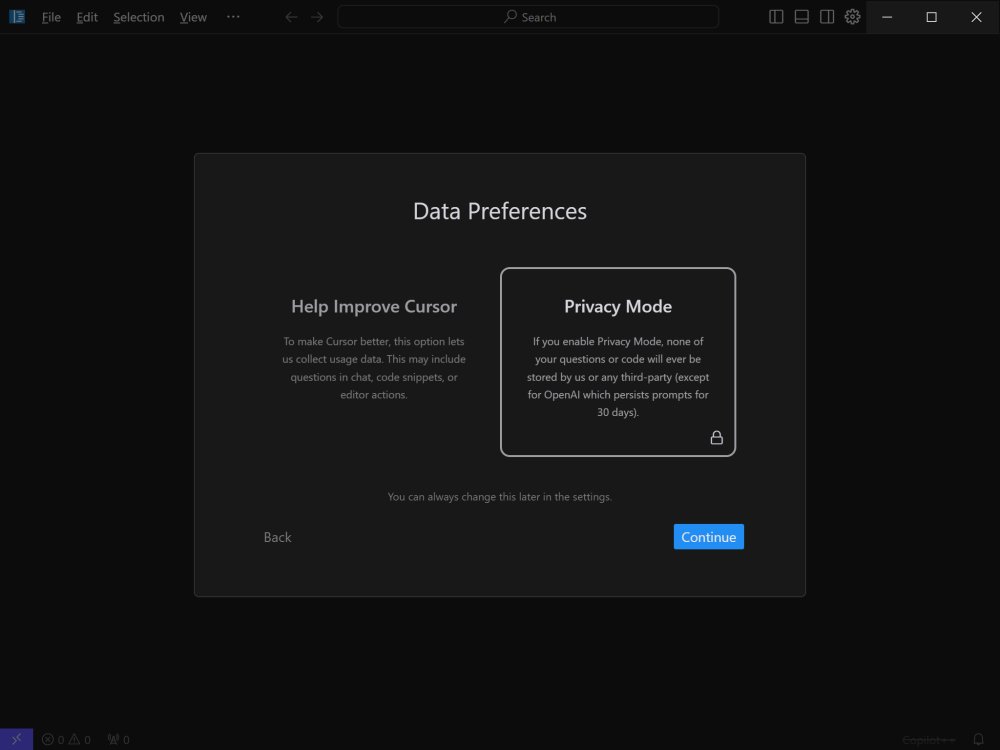Cursor is an innovative integrated development environment (IDE) designed with a bottom-up approach, aiming to accelerate software development through the power of artificial intelligence (AI). This latest version, Cursor 1.7.39, emphasizes enhancing the coding experience, particularly for intermediate to professional developers who seek more than just traditional coding tools.
AI-Powered Features: Revolutionizing Coding
Cursor stands out as an AI-first code editor that redefines programming workflows. It provides a comprehensive suite of features that streamline the coding process, including:
- Smart Code Suggestions and Auto-Completion: Utilizing advanced AI, Cursor comprehensively understands project context, offering intelligent code suggestions and completions to reduce errors and speed up writing.
- Automatic Code Generation and Fixes: Users can generate new code or rectify lint errors with simple commands, allowing for a smoother coding experience.
- In-Editor Chat: This real-time feature enables users to ask questions about their codebase, facilitating instant access to information and support.
- Seamless Integration: Cursor is compatible with all VSCode extensions, themes, and keybindings, ensuring a familiar workflow for those transitioning from VSCode.
- Enhanced Debugging: The IDE automates debugging by analyzing stack traces and identifying the root causes of errors, thus minimizing troubleshooting time.
- Local Mode for Privacy: Acknowledging privacy concerns, Cursor offers a local mode that prevents any code data from being stored on external servers.
- Blazing-Fast Performance: Leveraging GPT-4 technology, Cursor operates significantly faster than using OpenAI’s API directly, promoting greater productivity.
Wide Language Support
Cursor is versatile, accommodating a broad array of programming languages including Python, JavaScript, TypeScript, Java, C++, Ruby, and Go, making it suitable for various coding projects.
Free vs. Pro Plans
Cursor caters to different user needs through its Free and Pro plans. The Free plan provides essential AI support suitable for hobbyists and mid-level developers, with limitations on monthly completions and AI model usage. In contrast, the Pro plan, priced at $20 per month (or $16 with an annual commitment), unlocks unlimited completions and advanced AI models, including GPT-4 and Claude 3.5 Opus. Pro users gain additional features like Copilot++, higher context depth, and enhanced integrations, making it ideal for professionals aiming for maximum coding efficiency.
Conclusion: The Future of Coding with Cursor
Cursor represents a significant advancement in coding environments, blending AI capabilities with user-friendly features to enhance productivity. It is more than just a tool for autocompleting code snippets; Cursor offers a deep understanding of codebases, smart rewrites, and robust integration with existing tools. Whether developing large-scale applications or looking to streamline coding tasks, Cursor is poised to transform how developers approach their work, making it a must-try for anyone serious about coding in today’s fast-paced tech landscape.
Future Enhancements
Looking ahead, Cursor plans to continue evolving its features, possibly incorporating more advanced AI functionalities, expanding language support, and enhancing the integration capabilities with other coding tools. As AI technology progresses, Cursor aims to stay at the forefront, offering developers an unparalleled coding experience
AI-Powered Features: Revolutionizing Coding
Cursor stands out as an AI-first code editor that redefines programming workflows. It provides a comprehensive suite of features that streamline the coding process, including:
- Smart Code Suggestions and Auto-Completion: Utilizing advanced AI, Cursor comprehensively understands project context, offering intelligent code suggestions and completions to reduce errors and speed up writing.
- Automatic Code Generation and Fixes: Users can generate new code or rectify lint errors with simple commands, allowing for a smoother coding experience.
- In-Editor Chat: This real-time feature enables users to ask questions about their codebase, facilitating instant access to information and support.
- Seamless Integration: Cursor is compatible with all VSCode extensions, themes, and keybindings, ensuring a familiar workflow for those transitioning from VSCode.
- Enhanced Debugging: The IDE automates debugging by analyzing stack traces and identifying the root causes of errors, thus minimizing troubleshooting time.
- Local Mode for Privacy: Acknowledging privacy concerns, Cursor offers a local mode that prevents any code data from being stored on external servers.
- Blazing-Fast Performance: Leveraging GPT-4 technology, Cursor operates significantly faster than using OpenAI’s API directly, promoting greater productivity.
Wide Language Support
Cursor is versatile, accommodating a broad array of programming languages including Python, JavaScript, TypeScript, Java, C++, Ruby, and Go, making it suitable for various coding projects.
Free vs. Pro Plans
Cursor caters to different user needs through its Free and Pro plans. The Free plan provides essential AI support suitable for hobbyists and mid-level developers, with limitations on monthly completions and AI model usage. In contrast, the Pro plan, priced at $20 per month (or $16 with an annual commitment), unlocks unlimited completions and advanced AI models, including GPT-4 and Claude 3.5 Opus. Pro users gain additional features like Copilot++, higher context depth, and enhanced integrations, making it ideal for professionals aiming for maximum coding efficiency.
Conclusion: The Future of Coding with Cursor
Cursor represents a significant advancement in coding environments, blending AI capabilities with user-friendly features to enhance productivity. It is more than just a tool for autocompleting code snippets; Cursor offers a deep understanding of codebases, smart rewrites, and robust integration with existing tools. Whether developing large-scale applications or looking to streamline coding tasks, Cursor is poised to transform how developers approach their work, making it a must-try for anyone serious about coding in today’s fast-paced tech landscape.
Future Enhancements
Looking ahead, Cursor plans to continue evolving its features, possibly incorporating more advanced AI functionalities, expanding language support, and enhancing the integration capabilities with other coding tools. As AI technology progresses, Cursor aims to stay at the forefront, offering developers an unparalleled coding experience
Cursor 1.7.39 released
Cursor is bottom-up designed with the goal of creating an integrated development environment to build software faster using AI.