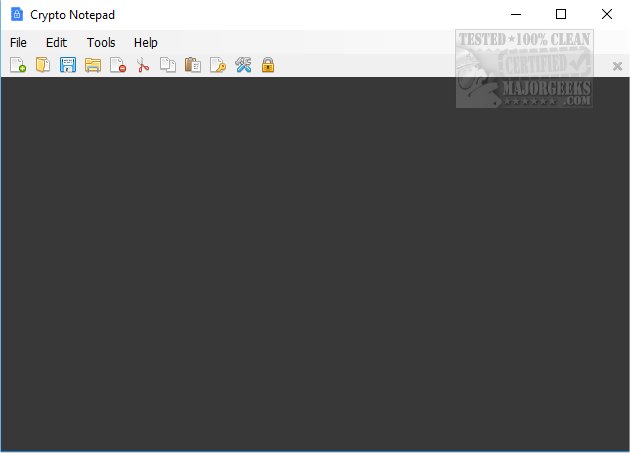Crypto Notepad is a free, portable text editor that allows you to encrypt your notes.
Crypto Notepad is a free, portable text editor that allows you to encrypt your notes.
All documents are saved in their unique format; cnp, which is short for Crypto Notepad. Because of this, you will need to tell Windows to open it with Crypto Notepad once should you try to open a cnp file in Windows Explorer or File Explorer. Screenshot 3 below shows what it looks like if you open it with another text editor.
Crypto Notepad has traditional drop-down menus with File, Edit, Tools, and Help. Small icons below for quick access to commonly used features include New, Open, Save, Open File Location, Cut, Copy, Paste, Change Key, Settings, and Lock.
Settings allow you to change fonts and colors, encrypt and decrypt settings, and a few application settings.
For example, you can choose the hash algorithm from SHA1 or MD5, and the key size can be 128, 192, or 256. Finally, the salt and password iterations can be changed. If you don't know what any of these are, you'll want to leave it. Also, you want to change anything here before you begin using it, as you won't be able to encrypt previously encrypted files.
Overall, Crypto Notepad packs enough, even for less savvy users. It's small, has a clean interface, and just enough settings to tweak it to your liking.
Similar:
How to Add 'Open With Notepad' Context Menu
How to Change Zoom in or out of Text in Notepad
How to Change Font Size, Color, and Style in Notepad in Windows 10 & 11
How to Find or Replace Text in Notepad or WordPad
How to Run, Use, and Reset WordPad in Windows 10 & 11
Download