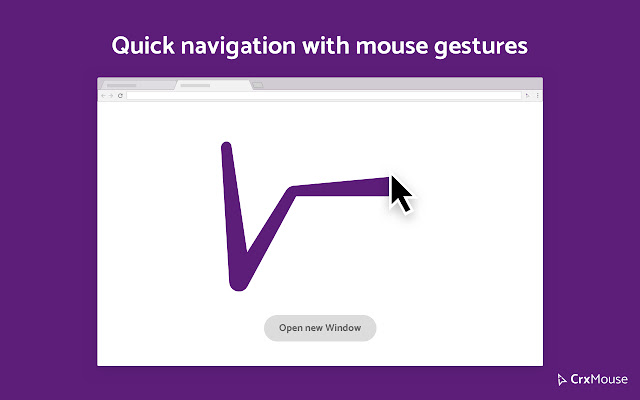CrxMouse Chrome Gestures has recently released version 6.2.2, a powerful extension designed to enhance browsing efficiency through a variety of customizable mouse navigation shortcuts. This tool includes capabilities such as simple Mouse Gestures, Super Drag, Wheel Gestures, and Rocker Gestures, all aimed at boosting productivity.
With CrxMouse, users can personalize their browsing experience by recording and customizing mouse movements to execute specific commands, allowing for a more intuitive interaction with the browser. The extension simplifies navigation between tabs, access to browsing history, and even zooming in and out of web pages. Notably, users can customize the cursor icon to their liking, enhancing the visual appeal and functionality of their browsing environment.
Moreover, CrxMouse streamlines search functionality by allowing users to drag and drop text, images, or links directly into the search bar, reducing reliance on traditional click-and-type methods. This feature is particularly beneficial for users seeking to enhance their overall browsing efficiency, whether for work or leisure.
The feedback on the extension is overwhelmingly positive, with users praising its user-friendly interface, diverse functionalities, and extensive customization options. CrxMouse is especially advantageous for power users and individuals with limited mobility, as it minimizes the need for extensive keyboard use and encourages a more mouse-centric approach to web navigation.
In conclusion, CrxMouse Chrome Gestures is an innovative tool that transforms the way users interact with Chrome. By embracing this extension, users can significantly improve their online experience, making web navigation faster and more enjoyable. As browsing habits evolve, tools like CrxMouse will continue to play a crucial role in enhancing productivity and accessibility on the internet
With CrxMouse, users can personalize their browsing experience by recording and customizing mouse movements to execute specific commands, allowing for a more intuitive interaction with the browser. The extension simplifies navigation between tabs, access to browsing history, and even zooming in and out of web pages. Notably, users can customize the cursor icon to their liking, enhancing the visual appeal and functionality of their browsing environment.
Moreover, CrxMouse streamlines search functionality by allowing users to drag and drop text, images, or links directly into the search bar, reducing reliance on traditional click-and-type methods. This feature is particularly beneficial for users seeking to enhance their overall browsing efficiency, whether for work or leisure.
The feedback on the extension is overwhelmingly positive, with users praising its user-friendly interface, diverse functionalities, and extensive customization options. CrxMouse is especially advantageous for power users and individuals with limited mobility, as it minimizes the need for extensive keyboard use and encourages a more mouse-centric approach to web navigation.
In conclusion, CrxMouse Chrome Gestures is an innovative tool that transforms the way users interact with Chrome. By embracing this extension, users can significantly improve their online experience, making web navigation faster and more enjoyable. As browsing habits evolve, tools like CrxMouse will continue to play a crucial role in enhancing productivity and accessibility on the internet
CrxMouse Chrome Gestures 6.2.2 released
CrxMouse Chrome Gestures can boost browsing productivity with mouse navigation shortcuts - simple Mouse Gestures, Super Drag, Wheel Gestures, and Rocker Gestures.