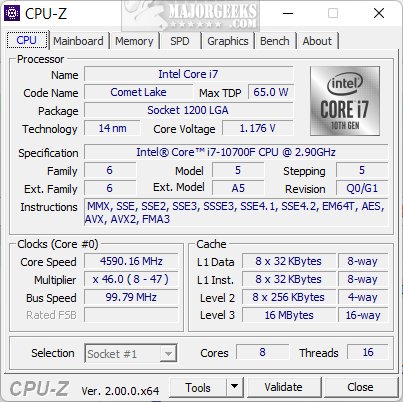CPU-Z 2.16 has been released, bringing a wealth of information about your computer's hardware in a user-friendly format. Developed by CPUID, this free utility serves as an essential tool for anyone looking to understand their PC's specifications, whether you're a gaming enthusiast, a tech-savvy family member, or just someone trying to troubleshoot a slow computer.
The utility provides detailed insights into critical hardware components, including:
- Processor: Vital information such as the CPU's name, core and thread count, clock speeds, cache sizes, and even manufacturing codenames.
- Motherboard: Details about the motherboard's manufacturer, model, chipset, and BIOS version, which are crucial for compatibility and firmware updates.
- Memory (RAM): Information on RAM type, size, speed, and latency, helping users confirm specs for upgrades.
- Graphics Card (GPU): Basic specifications for both integrated and discrete GPUs, useful for building PCs or diagnosing display issues.
- Real-Time Stats: Tracks core frequencies, voltages, and utilization, ideal for overclockers and performance enthusiasts.
- Benchmarks: A lightweight benchmarking tool for testing CPU performance in single-threaded and multi-threaded tasks.
- Report Generation: Allows users to export hardware data to a text file for easy sharing and documentation.
One of the standout features of CPU-Z is its portability—no installation is required, making it easy to run from a USB drive. While it is available for Windows and Android users, Mac users currently do not have access to this tool. Additionally, CPU-Z offers customization options through a configuration file, enabling users to adjust display settings to their preference.
CPU-Z is particularly beneficial for various scenarios, including:
- Upgrading Hardware: Quickly identify the type of RAM or motherboard before making purchases.
- Overclocking: Monitor voltages and frequencies in real time to ensure system stability.
- Troubleshooting: Diagnose performance issues by providing detailed hardware data that can point to potential problems.
- Documentation: Exporting system reports aids in keeping track of setups for future references.
Overall, CPU-Z is an invaluable and resource-efficient tool for anyone eager to delve into the technical aspects of their PC. Whether you're optimizing performance, planning upgrades, or solving technical issues, CPU-Z should be a staple in your toolkit. It's free, lightweight, and has a user-friendly interface, making it accessible for both casual users and hardcore enthusiasts alike. Try it out to uncover the mysteries of your computer's hardware!
In conclusion, CPU-Z 2.16 stands out as a powerful ally in the realm of computer hardware diagnostics. Its easy-to-use format, comprehensive features, and portability make it a must-have utility for anyone looking to deepen their understanding of their system’s capabilities
The utility provides detailed insights into critical hardware components, including:
- Processor: Vital information such as the CPU's name, core and thread count, clock speeds, cache sizes, and even manufacturing codenames.
- Motherboard: Details about the motherboard's manufacturer, model, chipset, and BIOS version, which are crucial for compatibility and firmware updates.
- Memory (RAM): Information on RAM type, size, speed, and latency, helping users confirm specs for upgrades.
- Graphics Card (GPU): Basic specifications for both integrated and discrete GPUs, useful for building PCs or diagnosing display issues.
- Real-Time Stats: Tracks core frequencies, voltages, and utilization, ideal for overclockers and performance enthusiasts.
- Benchmarks: A lightweight benchmarking tool for testing CPU performance in single-threaded and multi-threaded tasks.
- Report Generation: Allows users to export hardware data to a text file for easy sharing and documentation.
One of the standout features of CPU-Z is its portability—no installation is required, making it easy to run from a USB drive. While it is available for Windows and Android users, Mac users currently do not have access to this tool. Additionally, CPU-Z offers customization options through a configuration file, enabling users to adjust display settings to their preference.
CPU-Z is particularly beneficial for various scenarios, including:
- Upgrading Hardware: Quickly identify the type of RAM or motherboard before making purchases.
- Overclocking: Monitor voltages and frequencies in real time to ensure system stability.
- Troubleshooting: Diagnose performance issues by providing detailed hardware data that can point to potential problems.
- Documentation: Exporting system reports aids in keeping track of setups for future references.
Overall, CPU-Z is an invaluable and resource-efficient tool for anyone eager to delve into the technical aspects of their PC. Whether you're optimizing performance, planning upgrades, or solving technical issues, CPU-Z should be a staple in your toolkit. It's free, lightweight, and has a user-friendly interface, making it accessible for both casual users and hardcore enthusiasts alike. Try it out to uncover the mysteries of your computer's hardware!
In conclusion, CPU-Z 2.16 stands out as a powerful ally in the realm of computer hardware diagnostics. Its easy-to-use format, comprehensive features, and portability make it a must-have utility for anyone looking to deepen their understanding of their system’s capabilities
CPU-Z 2.16 released
CPU-Z is a free utility from CPUID that provides detailed information about your computer's hardware.