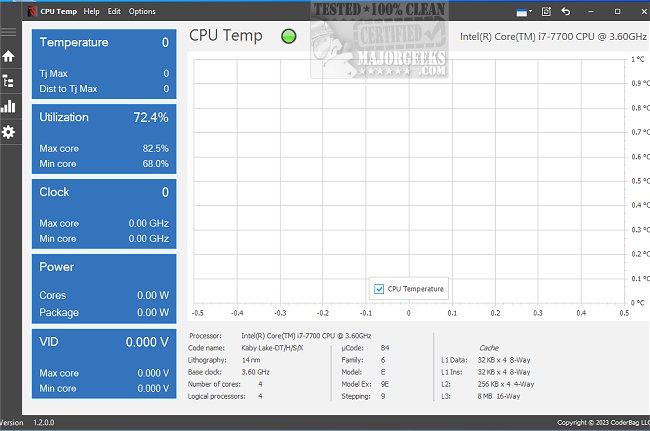CPU Temp version 1.7.1 has been released, enhancing its capabilities to monitor various critical parameters of CPU performance in real-time. Users can track their CPU's temperature, utilization, clock speed, and power consumption seamlessly. The application features a user-friendly and customizable interface, offering over 40 UI themes and color palettes, allowing users to personalize their monitoring experience according to their preferences.
The layout includes a navigation bar on the left side of the screen, which categorizes different functionalities for ease of use. Users can quickly access the "CPU Temperature" tile to view current temperatures along with a graphical representation of temperature trends. Additional data can be explored by clicking on other tiles, such as Utilization or Clock, which display specific metrics relevant to the CPU's performance.
The application provides vital information depending on the CPU model, including the CPU package temperature, TJ Max temperature, distance to TJ Max for each core, temperature readings for each CPU core, and the thermal state of the CPU. Monitoring these parameters is essential to maintain optimal CPU performance and prevent overheating.
To extend the functionality of CPU Temp, future updates could consider integrating alerts for temperature thresholds, historical data tracking for performance analysis, and compatibility with additional hardware monitoring tools to provide a comprehensive overview of system health. Furthermore, incorporating a community feature could allow users to share their settings and themes, fostering a collaborative environment for tech enthusiasts
The layout includes a navigation bar on the left side of the screen, which categorizes different functionalities for ease of use. Users can quickly access the "CPU Temperature" tile to view current temperatures along with a graphical representation of temperature trends. Additional data can be explored by clicking on other tiles, such as Utilization or Clock, which display specific metrics relevant to the CPU's performance.
The application provides vital information depending on the CPU model, including the CPU package temperature, TJ Max temperature, distance to TJ Max for each core, temperature readings for each CPU core, and the thermal state of the CPU. Monitoring these parameters is essential to maintain optimal CPU performance and prevent overheating.
To extend the functionality of CPU Temp, future updates could consider integrating alerts for temperature thresholds, historical data tracking for performance analysis, and compatibility with additional hardware monitoring tools to provide a comprehensive overview of system health. Furthermore, incorporating a community feature could allow users to share their settings and themes, fostering a collaborative environment for tech enthusiasts
CPU Temp 1.7.1 released
CPU Temp monitors CPU temperature, utilization, clock speed, power consumption, and other essential parameters in real time.