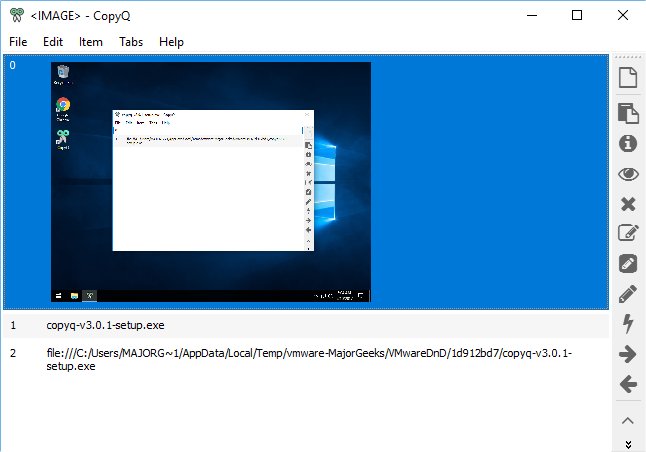CopyQ version 13.0.0 has been released, showcasing its capabilities as an open-source clipboard manager. This tool not only maintains a searchable and editable clipboard history but also supports various image formats and offers command-line control. During the installation process, users can select from a range of plugins that enhance functionality, including features for highlighting, image handling, note-taking, and encryption. While these plugins are lightweight, it's advisable to install only those that are needed, as there is currently no option to add or remove them post-installation.
Once installed, CopyQ operates quietly in the system tray, remaining unobtrusive until required. It efficiently captures a wide array of clipboard content, from text and links to images. The interface includes user-friendly buttons that facilitate quick access to clipboard items, allowing users to view content, preview items, and perform actions like delete and edit. The editing feature offers additional tools for formatting, which can be useful for users who require customization.
Although there are minor quirks, such as navigation challenges after opening an item and the peculiar behavior of the delete function, these do not significantly detract from the overall user experience. The standard clipboard only retains the most recent item copied, but CopyQ extends this functionality by storing a comprehensive history of clipboard entries, enhancing productivity for users who frequently work with copied content.
In conclusion, CopyQ stands out as a robust clipboard manager that significantly expands the usability of clipboard functions. Its extensive features cater to a variety of user needs, making it an essential tool for those looking to optimize their clipboard management. Future updates could potentially address navigation issues and enhance the plugin management system, further improving user experience
Once installed, CopyQ operates quietly in the system tray, remaining unobtrusive until required. It efficiently captures a wide array of clipboard content, from text and links to images. The interface includes user-friendly buttons that facilitate quick access to clipboard items, allowing users to view content, preview items, and perform actions like delete and edit. The editing feature offers additional tools for formatting, which can be useful for users who require customization.
Although there are minor quirks, such as navigation challenges after opening an item and the peculiar behavior of the delete function, these do not significantly detract from the overall user experience. The standard clipboard only retains the most recent item copied, but CopyQ extends this functionality by storing a comprehensive history of clipboard entries, enhancing productivity for users who frequently work with copied content.
In conclusion, CopyQ stands out as a robust clipboard manager that significantly expands the usability of clipboard functions. Its extensive features cater to a variety of user needs, making it an essential tool for those looking to optimize their clipboard management. Future updates could potentially address navigation issues and enhance the plugin management system, further improving user experience
CopyQ 13.0.0 released
CopyQ is an Open Source clipboard manager with searchable and editable history plus support for image formats, command-line control and more.