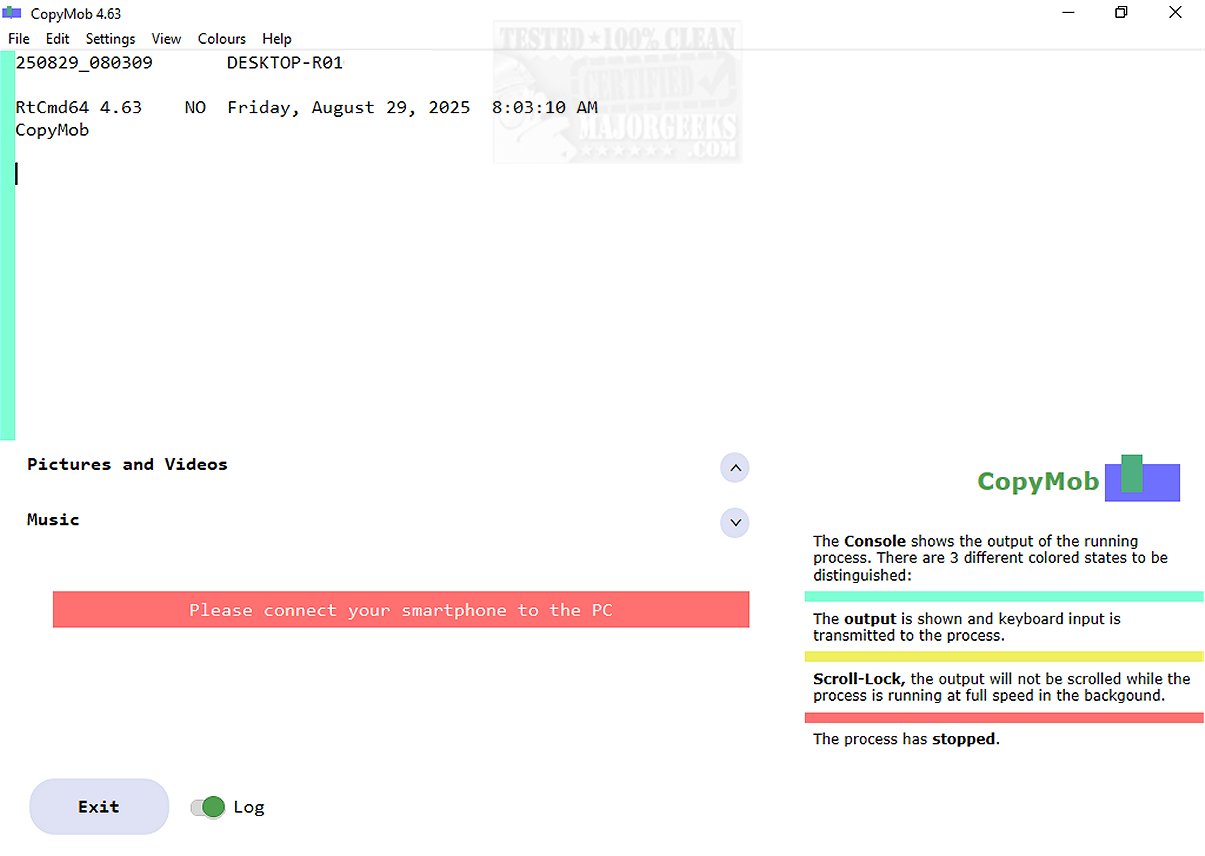CopyMob is a newly released application that provides users with the ability to effortlessly mirror photos and music between their smartphones and PCs. This functionality allows for easy access and management of multimedia content across different devices, making it an essential tool for anyone looking to enhance their digital experience.
Purpose and Functionality of CopyMob
CopyMob is specifically designed to simplify the process of transferring media content between mobile devices and PCs. Its primary focus is on enabling seamless transfers of image and audio files through a straightforward multi-step process that accommodates both beginners and tech-savvy users. While many mobile device manufacturers offer their own connection options, these can often be unreliable, poorly designed, or complicated to use. In contrast, CopyMob presents itself as a specialized tool that excels in data migration.
User-Friendly and Efficient
The application employs a USB interface to ensure a stable and rapid data transfer experience. Once connected, users can easily select the types of media they wish to transfer, including photos, videos, and music files. However, it's worth noting that CopyMob does not allow for the selection of individual files; all chosen content is copied in a single batch operation. This feature, while limiting file selection, streamlines the process and makes it more efficient.
CopyMob also includes intuitive controls that let users choose the direction of the transfer, whether moving files from the mobile device to the PC or the other way around. This flexibility is particularly useful for those looking to back up their media or synchronize files across devices.
Decluttering Option
An additional feature of CopyMob is the decluttering option, which allows users to remove copied content from their mobile devices after a successful transfer. This feature is especially helpful for individuals looking to free up storage space on their smartphones.
Conclusion: A Game-Changer in Media Management
In summary, CopyMob is more than just a convenient tool for data migration; it is a powerful solution that transforms how users manage their device storage. By streamlining the data transfer process and improving storage efficiency, CopyMob elevates the overall digital experience, making it seamless and effortless. As technology continues to evolve, tools like CopyMob will play a critical role in helping users navigate and manage their digital lives efficiently.
Future Enhancements
Looking ahead, there are opportunities for CopyMob to expand its functionality further. Potential features could include selective file transfers, cloud integration for broader media storage options, and enhanced user customization for the interface to suit individual preferences. This evolution could position CopyMob as an even more indispensable tool in the realm of digital media management
Purpose and Functionality of CopyMob
CopyMob is specifically designed to simplify the process of transferring media content between mobile devices and PCs. Its primary focus is on enabling seamless transfers of image and audio files through a straightforward multi-step process that accommodates both beginners and tech-savvy users. While many mobile device manufacturers offer their own connection options, these can often be unreliable, poorly designed, or complicated to use. In contrast, CopyMob presents itself as a specialized tool that excels in data migration.
User-Friendly and Efficient
The application employs a USB interface to ensure a stable and rapid data transfer experience. Once connected, users can easily select the types of media they wish to transfer, including photos, videos, and music files. However, it's worth noting that CopyMob does not allow for the selection of individual files; all chosen content is copied in a single batch operation. This feature, while limiting file selection, streamlines the process and makes it more efficient.
CopyMob also includes intuitive controls that let users choose the direction of the transfer, whether moving files from the mobile device to the PC or the other way around. This flexibility is particularly useful for those looking to back up their media or synchronize files across devices.
Decluttering Option
An additional feature of CopyMob is the decluttering option, which allows users to remove copied content from their mobile devices after a successful transfer. This feature is especially helpful for individuals looking to free up storage space on their smartphones.
Conclusion: A Game-Changer in Media Management
In summary, CopyMob is more than just a convenient tool for data migration; it is a powerful solution that transforms how users manage their device storage. By streamlining the data transfer process and improving storage efficiency, CopyMob elevates the overall digital experience, making it seamless and effortless. As technology continues to evolve, tools like CopyMob will play a critical role in helping users navigate and manage their digital lives efficiently.
Future Enhancements
Looking ahead, there are opportunities for CopyMob to expand its functionality further. Potential features could include selective file transfers, cloud integration for broader media storage options, and enhanced user customization for the interface to suit individual preferences. This evolution could position CopyMob as an even more indispensable tool in the realm of digital media management
CopyMob 4.70 released
CopyMob allows you to seamlessly mirror photos and music between your smartphone and PC.