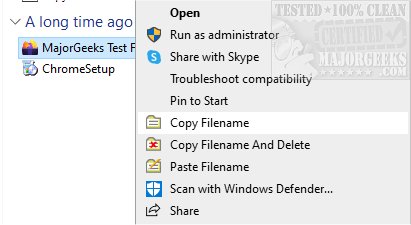The latest version of CopyFilenames, 4.2, has been released, enhancing users' ability to efficiently copy and delete file names directly from the right-click context menu in Windows File Explorer. This utility adds several valuable commands that streamline the process of transferring file names to the clipboard, significantly reducing the time spent on file management tasks and minimizing potential errors.
With CopyFilenames, users can easily copy just the file names or opt to include the full path by holding down the SHIFT key while selecting the command. This feature is particularly useful when referencing files in documents or when needing to input file paths in various applications. Moreover, users can enhance the information they copy by including the file size or last-modified date; this is achieved by holding down the CTRL key and accessing the options panel.
The application is particularly beneficial for developers, technical authors, and systems administrators, facilitating tasks such as updating databases with new files or ensuring seamless downloads. Some of the key features of CopyFilenames include:
- Copying one or multiple file or folder names as text to the clipboard.
- Options to include file size and last-modified date.
- Ability to copy full file paths with customization options such as double backslashes or forward slashes.
- Quoting filenames with single or double quotes for compatibility in various applications.
- Separating multiple filenames with newline, space, tab, or comma for organized output.
- A command to rename files using text from the clipboard.
- An option to copy a filename and delete the file in a single action.
In addition to its primary features, CopyFilenames integrates seamlessly with Windows, enhancing the user experience when managing files. For users looking to optimize their file management processes, similar tips include enabling or disabling clipboard history in Windows 10 & 11, copying file or folder paths to the clipboard, and clearing clipboard history.
As file management continues to be a vital part of daily computer use, tools like CopyFilenames play an essential role in improving efficiency and productivity. Users are encouraged to explore the full capabilities of CopyFilenames 4.2 to fully leverage its features for their file management needs
With CopyFilenames, users can easily copy just the file names or opt to include the full path by holding down the SHIFT key while selecting the command. This feature is particularly useful when referencing files in documents or when needing to input file paths in various applications. Moreover, users can enhance the information they copy by including the file size or last-modified date; this is achieved by holding down the CTRL key and accessing the options panel.
The application is particularly beneficial for developers, technical authors, and systems administrators, facilitating tasks such as updating databases with new files or ensuring seamless downloads. Some of the key features of CopyFilenames include:
- Copying one or multiple file or folder names as text to the clipboard.
- Options to include file size and last-modified date.
- Ability to copy full file paths with customization options such as double backslashes or forward slashes.
- Quoting filenames with single or double quotes for compatibility in various applications.
- Separating multiple filenames with newline, space, tab, or comma for organized output.
- A command to rename files using text from the clipboard.
- An option to copy a filename and delete the file in a single action.
In addition to its primary features, CopyFilenames integrates seamlessly with Windows, enhancing the user experience when managing files. For users looking to optimize their file management processes, similar tips include enabling or disabling clipboard history in Windows 10 & 11, copying file or folder paths to the clipboard, and clearing clipboard history.
As file management continues to be a vital part of daily computer use, tools like CopyFilenames play an essential role in improving efficiency and productivity. Users are encouraged to explore the full capabilities of CopyFilenames 4.2 to fully leverage its features for their file management needs
CopyFilenames 4.2 released
CopyFilenames allows efficient file name copying and deleting directly from the right-click context menu.