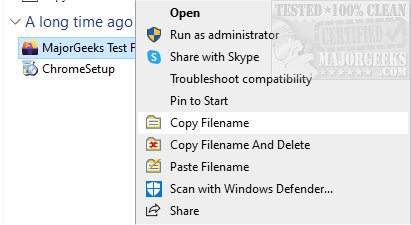CopyFilenames 4.1 has been released, providing users with an efficient tool for copying and deleting file names directly from the context menu in Windows File Explorer. This application enhances productivity by simplifying the process of obtaining file names for use in documents or other applications.
The key features of CopyFilenames include the ability to copy one or multiple file or folder names to the clipboard, with options to include additional information such as file size and the last-modified date. Users can also copy the full file path by holding down the SHIFT key while selecting the Copy Filenames command. For those who require specific formatting, the app allows files to be quoted with either single or double quotes and supports various separators such as newlines, spaces, tabs, or commas when copying multiple filenames.
Moreover, CopyFilenames includes a command to rename a file using text from the clipboard (Paste Filename) and offers a combined command to copy a filename and delete the file in one action. This tool is particularly useful for developers, technical authors, and systems administrators who frequently manage files and need a reliable way to handle file names.
In addition to its current features, future updates could focus on enhancing user experience further by introducing customizable shortcuts, improved integration with cloud storage services, or even a version that supports batch processing for large numbers of files. This would make CopyFilenames an even more indispensable tool for managing files efficiently in various professional settings
The key features of CopyFilenames include the ability to copy one or multiple file or folder names to the clipboard, with options to include additional information such as file size and the last-modified date. Users can also copy the full file path by holding down the SHIFT key while selecting the Copy Filenames command. For those who require specific formatting, the app allows files to be quoted with either single or double quotes and supports various separators such as newlines, spaces, tabs, or commas when copying multiple filenames.
Moreover, CopyFilenames includes a command to rename a file using text from the clipboard (Paste Filename) and offers a combined command to copy a filename and delete the file in one action. This tool is particularly useful for developers, technical authors, and systems administrators who frequently manage files and need a reliable way to handle file names.
In addition to its current features, future updates could focus on enhancing user experience further by introducing customizable shortcuts, improved integration with cloud storage services, or even a version that supports batch processing for large numbers of files. This would make CopyFilenames an even more indispensable tool for managing files efficiently in various professional settings
CopyFilenames 4.1 released
CopyFilenames allows efficient file name copying and deleting directly from the right-click context menu.