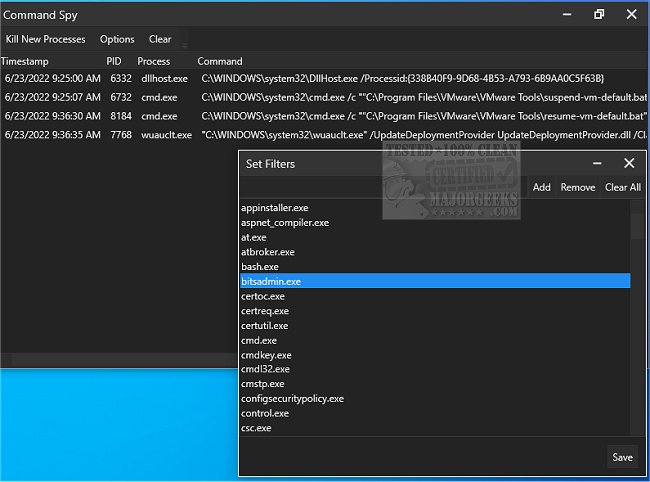Command Spy monitors new processes with accompanying command-line options and allows you to kill them.
Command Spy monitors new processes with accompanying command-line options and allows you to kill them.
Seeing if a process is utilizing command-line options is helpful when needing to understand the what and why a process is performing the way it should, not to mention keeping you safe from rogue processes. Command Spy includes filtering for specific executables (uses LOLBAS by default) and can automatically kill any new processes. The interface is streamlined and modern, it displays Timestamp, PID, the Process, and the command-line command being used. You can highlight any process to immediately terminate if needed.
Command Spy uses WMI to retrieve new processes, but it is slow. So, an event may not be triggered if a process starts and finishes within a short time (sub-second). It is an excellent choice for monitoring whether a process behaves as it should.
Similar:
How to Restore or Verify Default Services in Windows 7, 8, 10, & 11
How to Identify Processes or Services on Your Computer
8 Ways to Open Task Manager in Windows
Download