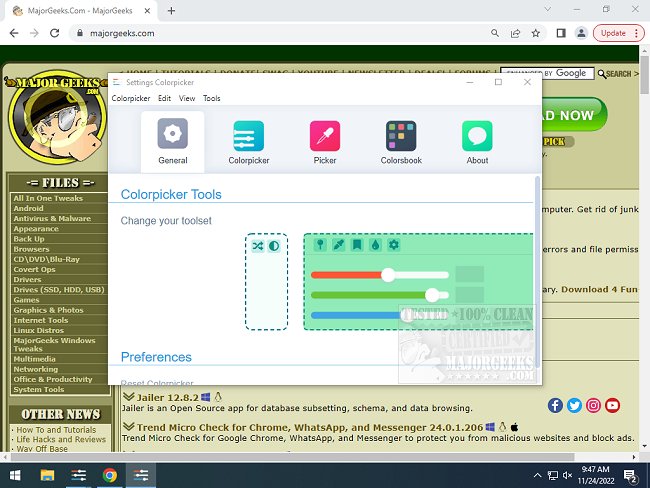ColorPicker 2.2.1
ColorPicker lets you quickly grab HTML color codes, RGB, and Hexadecimal values and save them for use elsewhere. Create and save your preferred color schemes easily with the help of this slimmed color-picking app. It is easy to use, so even fledgling web designers will be happy.
Colorpicker with Electron is a straightforward option to save color codes quickly for Windows, OSX, and Linux. ColorPicker will fit the needs of most users that require a quick and efficient means to grab color codes and values without an overly complex app to achieve results.
Colorpicker Features:
Pin - With Pin, you can place Colorpicker in the foreground, making it convenient to work quickly with different apps simultaneously
Picker - This allows you to retrieve a color anywhere on the screen quickly.
Colorsbook - Allows you to store, categorize, and easily retrieve your colors. (You can save color from ColorPicker with CMD+S or CTRL+S)
Shading - Show three shading bars - hue, natural, and lightness allowing you to find the perfect color. You have a chromatic bar, a natural color bar, and a shadow bar.
Magic color - Show colors from the clipboard
Random - Show a random color
One thing we did notice during testing, ColorPicker notifies you repeatedly that there is an update, even when using the most current version.
Similar:
How to Adjust Windows 10/11 Color Filters for the Color Blind
ColorPicker 2.2.1
ColorPicker is a minimalistic multiplatform Open Source desktop color picker.