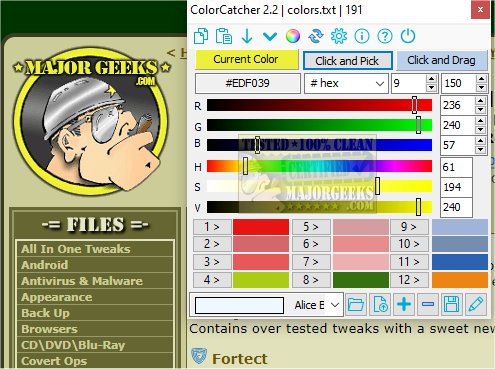ColorCatcher is a free and lightweight color picker application designed to facilitate the extraction of colors from your screen. With its integrated magnifier, users can accurately capture and identify colors from any point on their display. The latest version, ColorCatcher 4.7, enhances these features, making color management more intuitive and efficient.
Key Features
ColorCatcher supports a variety of color formats, including Hex, Decimal, RGB, HSV, and Integer values, enabling users to copy and save their chosen colors for future reference. The application allows the creation of custom color lists, where users can add up to 12 stack colors or the currently selected color. Additionally, it provides options to remove colors or rearrange them through a simple drag-and-drop interface.
Two Main Functions
The app offers two primary functions: Click & Pick and Click & Drag. The Click & Pick function serves as a general-purpose color picker, while Click & Drag provides greater precision with the help of a built-in magnifier, ensuring users can select the exact color they require. Once a color is selected using either method, it is displayed according to the user’s choice.
Color Lists Management
To streamline the organization of colors, ColorCatcher includes a Color Lists feature that helps manage your color stack for specific projects. Users can create multiple lists and load them when needed, ensuring easy access to their desired colors.
Portable or Installer Options
ColorCatcher is available in both installer and portable formats, allowing users to carry the application with them and use it on different devices without installation.
Conclusion
ColorCatcher 4.7 stands out for its simplicity and essential features, making it an excellent tool for professionals in various fields where accurate color matching is critical. Its user-friendly interface and robust functionality integrate seamlessly into any workflow, further enhancing productivity and creativity in design projects.
*For users interested in optimizing their color management practices, ColorCatcher is a must-try tool that balances ease of use with powerful capabilities.
Key Features
ColorCatcher supports a variety of color formats, including Hex, Decimal, RGB, HSV, and Integer values, enabling users to copy and save their chosen colors for future reference. The application allows the creation of custom color lists, where users can add up to 12 stack colors or the currently selected color. Additionally, it provides options to remove colors or rearrange them through a simple drag-and-drop interface.
Two Main Functions
The app offers two primary functions: Click & Pick and Click & Drag. The Click & Pick function serves as a general-purpose color picker, while Click & Drag provides greater precision with the help of a built-in magnifier, ensuring users can select the exact color they require. Once a color is selected using either method, it is displayed according to the user’s choice.
Color Lists Management
To streamline the organization of colors, ColorCatcher includes a Color Lists feature that helps manage your color stack for specific projects. Users can create multiple lists and load them when needed, ensuring easy access to their desired colors.
Portable or Installer Options
ColorCatcher is available in both installer and portable formats, allowing users to carry the application with them and use it on different devices without installation.
Conclusion
ColorCatcher 4.7 stands out for its simplicity and essential features, making it an excellent tool for professionals in various fields where accurate color matching is critical. Its user-friendly interface and robust functionality integrate seamlessly into any workflow, further enhancing productivity and creativity in design projects.
*For users interested in optimizing their color management practices, ColorCatcher is a must-try tool that balances ease of use with powerful capabilities.
ColorCatcher 4.7 released
ColorCatcher is a lightweight, free color picker app that allows you to extract colors easily from your screen via the built-in magnifier to capture and identify colors precisely wherever you point it on your screen.