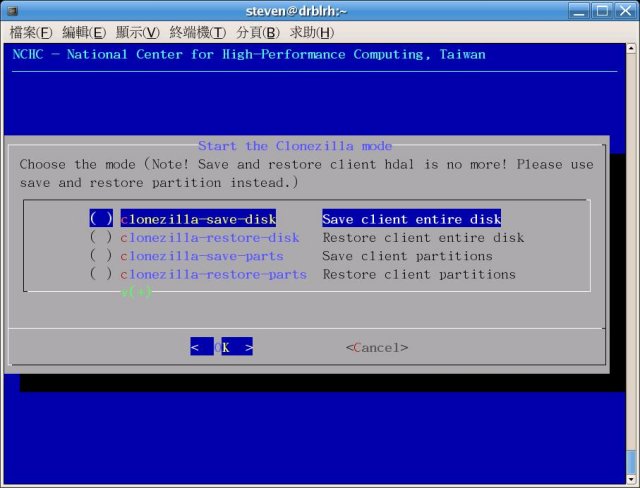Clonezilla has released version 3.2.1-28, an open-source software tool for partitioning, disk imaging, and cloning, akin to programs like True Image and Norton Ghost. It is designed for both individual and mass deployment, allowing users to back up and restore systems efficiently. Clonezilla Live is particularly useful for single machine operations, while its advanced capabilities enable it to clone over 40 computers at once. The program operates by saving and restoring only the used blocks of a hard disk, significantly enhancing cloning efficiency. In high-performance setups, such as a 42-node cluster, it has achieved multicast restoring rates of up to 8 GB per minute.
Clonezilla supports a wide variety of file systems, including ext2, ext3, ext4, ReiserFS, xfs, jfs, btrfs for GNU/Linux and NTFS, FAT for MS Windows, as well as HFS+ for Mac OS, and UFS for FreeBSD variants. This compatibility allows it to clone a multitude of operating systems, regardless of whether they are 32-bit or 64-bit. For unsupported file systems, Clonezilla defaults to a sector-to-sector copy using the dd command.
Key features include support for LVM2 under GNU/Linux, the ability to reinstall bootloaders like Grub and syslinux, and compatibility with both MBR and GPT partition formats. Clonezilla Live can boot on systems with either BIOS or UEFI firmware. Its unattended mode allows nearly all operations to be executed via command-line options, providing flexibility with various boot parameters for imaging and cloning tasks.
Additionally, Clonezilla supports multicast operations suitable for large-scale cloning, and remote saving or restoring of numerous computers can be performed with PXE and Wake-on-LAN capabilities. Images can be stored on local disks, SSH servers, Samba servers, or NFS servers. The software employs different tools, including Partclone, Partimage, ntfsclone, or dd, for partition imaging and cloning. A complementary tool, drbl-winroll, facilitates the automatic adjustment of hostnames and SIDs for cloned Windows machines.
Overall, Clonezilla continues to be a powerful option for users seeking an efficient, open-source solution for disk imaging and cloning, accommodating a wide range of operating systems and configurations.
In future updates, enhancements could include improved user interfaces, more extensive support for additional file systems, and increased functionality for remote management and automation of backup processes. These advancements would further expand Clonezilla's usability for both personal and enterprise-level applications
Clonezilla supports a wide variety of file systems, including ext2, ext3, ext4, ReiserFS, xfs, jfs, btrfs for GNU/Linux and NTFS, FAT for MS Windows, as well as HFS+ for Mac OS, and UFS for FreeBSD variants. This compatibility allows it to clone a multitude of operating systems, regardless of whether they are 32-bit or 64-bit. For unsupported file systems, Clonezilla defaults to a sector-to-sector copy using the dd command.
Key features include support for LVM2 under GNU/Linux, the ability to reinstall bootloaders like Grub and syslinux, and compatibility with both MBR and GPT partition formats. Clonezilla Live can boot on systems with either BIOS or UEFI firmware. Its unattended mode allows nearly all operations to be executed via command-line options, providing flexibility with various boot parameters for imaging and cloning tasks.
Additionally, Clonezilla supports multicast operations suitable for large-scale cloning, and remote saving or restoring of numerous computers can be performed with PXE and Wake-on-LAN capabilities. Images can be stored on local disks, SSH servers, Samba servers, or NFS servers. The software employs different tools, including Partclone, Partimage, ntfsclone, or dd, for partition imaging and cloning. A complementary tool, drbl-winroll, facilitates the automatic adjustment of hostnames and SIDs for cloned Windows machines.
Overall, Clonezilla continues to be a powerful option for users seeking an efficient, open-source solution for disk imaging and cloning, accommodating a wide range of operating systems and configurations.
In future updates, enhancements could include improved user interfaces, more extensive support for additional file systems, and increased functionality for remote management and automation of backup processes. These advancements would further expand Clonezilla's usability for both personal and enterprise-level applications
Clonezilla 3.2.1-28 released
Clonezilla is an Open Source partition, disk imaging, and cloning program similar to True Image or Norton Ghost.