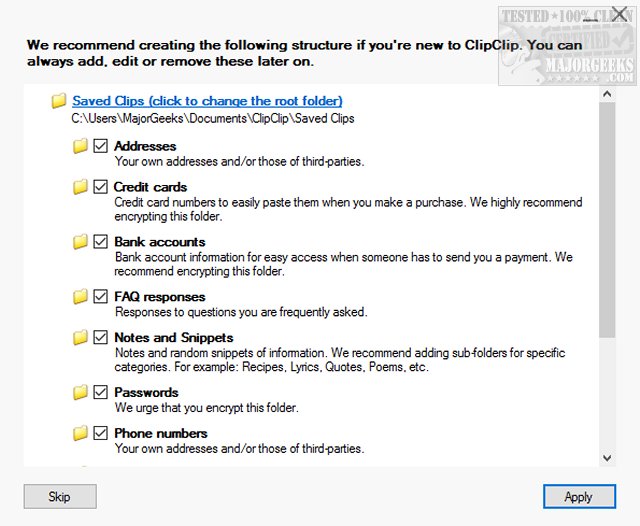ClipClip version 2.4.5985 has been released, enhancing its functionality as a versatile clipboard manager. This tool addresses a common frustration: the loss of previously copied items when new content is copied. ClipClip allows users to save, organize, and edit various types of content—including text, images, and files—thereby creating a more efficient workflow for a wide range of professionals.
Ideal for content creators, writers, customer support teams, students, designers, and developers, ClipClip streamlines the management of drafts, templates, academic papers, and code snippets, making it easier to stay organized and access important materials quickly. Key features include clipboard history and organization for easy retrieval of past items, a built-in editor for quick modifications, cloud syncing for cross-device access, customizable hotkeys for rapid access to frequently used clips, and support for multiple clipboard formats, including rich media.
In summary, ClipClip is not just a clipboard manager; it is a comprehensive productivity tool designed to optimize copy-pasting and repetitive tasks, making it a must-have for anyone who relies on these functions in their daily work.
To further enhance productivity, users can explore additional features like collaboration tools that allow team members to share clips, integration with project management software to streamline workflows, and options for customizing the user interface to suit individual preferences. ClipClip aims to adapt and evolve continuously, ensuring it meets the diverse needs of its users as they navigate increasingly complex tasks
Ideal for content creators, writers, customer support teams, students, designers, and developers, ClipClip streamlines the management of drafts, templates, academic papers, and code snippets, making it easier to stay organized and access important materials quickly. Key features include clipboard history and organization for easy retrieval of past items, a built-in editor for quick modifications, cloud syncing for cross-device access, customizable hotkeys for rapid access to frequently used clips, and support for multiple clipboard formats, including rich media.
In summary, ClipClip is not just a clipboard manager; it is a comprehensive productivity tool designed to optimize copy-pasting and repetitive tasks, making it a must-have for anyone who relies on these functions in their daily work.
To further enhance productivity, users can explore additional features like collaboration tools that allow team members to share clips, integration with project management software to streamline workflows, and options for customizing the user interface to suit individual preferences. ClipClip aims to adapt and evolve continuously, ensuring it meets the diverse needs of its users as they navigate increasingly complex tasks
ClipClip 2.4.5985 released
ClipClip is a clipboard manager that can save multiple texts, images, or files to your hard drive or Dropbox.