ClipboardWatcher allows you to watch your clipboard and save the data giving you the ability to look back on your copies over time.
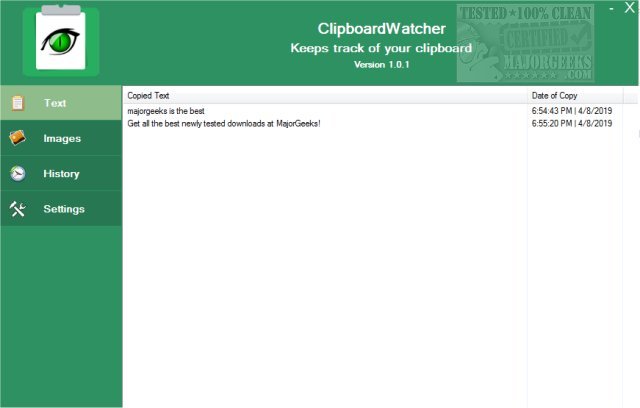
Download
ClipboardWatcher allows you to watch your clipboard and save the data giving you the ability to look back on your copies over time.
ClipboardWatcher will display every line of text you have copied (right click copy on something, or Ctrl + C) providing a running history. The interface is simple and to the point making it a great choice for any skill level user requiring a little more control over the clipboard. It allows you to delete records by selecting one or multiple items and pressing the DEL key. You can also look back at the images you have copied, either by pressing key combinations of the print screen button, using Ctrl + C on images or by right-click copying them. You do have several options for image management; rename the image file name to your input, Edit will open the image in paint, so you make modifications, or delete the image from ClipboardWatcher as well as your hard drive.
The feature that sets ClipboardWatcher apart from other clipboard tools is the ability to look back at your history of copies over time. It gives the option to search by year/month/day to give yourself a targeted look back on the images or text for a specific period.
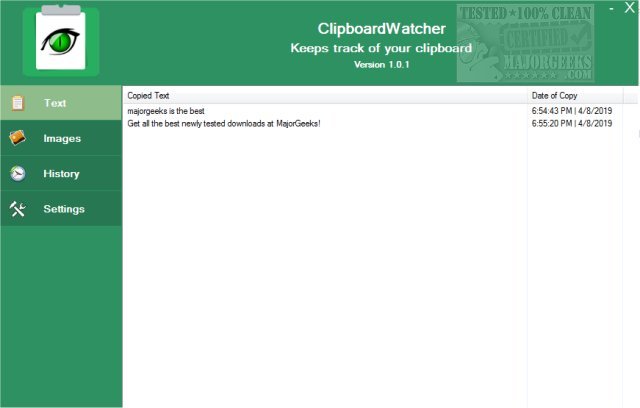
Download

