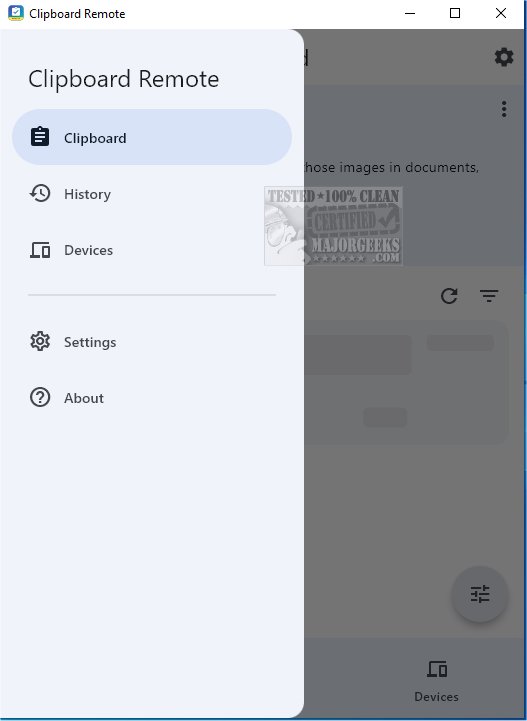Clipboard Remote has launched version 1.0.5, enhancing the ease of sharing URLs and transferring photos between devices. This application presents a robust alternative to Quick Share, enabling users to quickly access images for documents, presentations, or social media posts.
Effortless Sharing and Transfer
With Clipboard Remote, sharing URLs from a smartphone to a computer or moving images directly to a computer's clipboard is simple and efficient. To get started, users must install the app on at least two devices—such as mobile phones and desktop computers—which will automatically detect and display available devices within the interface for easy access.
Device Pairing Made Simple
The device pairing process is user-friendly and typically requires just two clicks, allowing for a swift connection before sharing any content. Once paired, the functionalities of Clipboard Remote can be fully utilized. For instance, when text is copied using CTRL-C, it is uploaded to the app, making it instantly available on the paired device. Notably, the app preserves the formatting of the copied text, ensuring a consistent experience across devices.
Device-Specific Sharing Capabilities
It's essential to note that sharing capabilities vary by device type. Users can share text effortlessly between mobile devices and Windows PCs, but image sharing is limited to transferring from Android or iOS devices to desktop computers only. This limitation is crucial for users interested in utilizing Clipboard Remote for media sharing.
Why You Should Download Clipboard Remote
Clipboard Remote stands out as a powerful tool for sharing text snippets, URLs, and photos between devices. By connecting three or more devices, users can create a bridge for efficient data transfer. The app is designed to keep users organized and connected in their digital lives.
Key Features of Clipboard Remote:
1. Cross-Platform Compatibility: The app connects various devices and manages clipboard format differences seamlessly across Windows, macOS, iOS, and Android.
2. Easy Copy & Paste: Users can easily transfer clipboard content between devices with simple clicks.
3. Clickable URLs: URLs or email addresses in the clipboard can be opened directly in the browser or email app with a click.
4. Image Editing: Users can edit, crop, or rotate images before sending or after receiving them.
5. Clipboard History: The app stores recent copy and paste operations, allowing for quick access to previous items.
6. Secure Data Transfer: Unlike cloud-based tools, Clipboard Remote operates purely over LAN or Wi-Fi, ensuring that data remains private and encrypted within the local network.
Conclusion
With its intuitive interface and robust features, Clipboard Remote 1.0.5 is a valuable addition for anyone looking to enhance their productivity and streamline their digital interactions. As technology continues to evolve, applications like Clipboard Remote pave the way for a more interconnected and efficient user experience. Whether for personal or professional use, this app is worth considering for your device-sharing needs
Effortless Sharing and Transfer
With Clipboard Remote, sharing URLs from a smartphone to a computer or moving images directly to a computer's clipboard is simple and efficient. To get started, users must install the app on at least two devices—such as mobile phones and desktop computers—which will automatically detect and display available devices within the interface for easy access.
Device Pairing Made Simple
The device pairing process is user-friendly and typically requires just two clicks, allowing for a swift connection before sharing any content. Once paired, the functionalities of Clipboard Remote can be fully utilized. For instance, when text is copied using CTRL-C, it is uploaded to the app, making it instantly available on the paired device. Notably, the app preserves the formatting of the copied text, ensuring a consistent experience across devices.
Device-Specific Sharing Capabilities
It's essential to note that sharing capabilities vary by device type. Users can share text effortlessly between mobile devices and Windows PCs, but image sharing is limited to transferring from Android or iOS devices to desktop computers only. This limitation is crucial for users interested in utilizing Clipboard Remote for media sharing.
Why You Should Download Clipboard Remote
Clipboard Remote stands out as a powerful tool for sharing text snippets, URLs, and photos between devices. By connecting three or more devices, users can create a bridge for efficient data transfer. The app is designed to keep users organized and connected in their digital lives.
Key Features of Clipboard Remote:
1. Cross-Platform Compatibility: The app connects various devices and manages clipboard format differences seamlessly across Windows, macOS, iOS, and Android.
2. Easy Copy & Paste: Users can easily transfer clipboard content between devices with simple clicks.
3. Clickable URLs: URLs or email addresses in the clipboard can be opened directly in the browser or email app with a click.
4. Image Editing: Users can edit, crop, or rotate images before sending or after receiving them.
5. Clipboard History: The app stores recent copy and paste operations, allowing for quick access to previous items.
6. Secure Data Transfer: Unlike cloud-based tools, Clipboard Remote operates purely over LAN or Wi-Fi, ensuring that data remains private and encrypted within the local network.
Conclusion
With its intuitive interface and robust features, Clipboard Remote 1.0.5 is a valuable addition for anyone looking to enhance their productivity and streamline their digital interactions. As technology continues to evolve, applications like Clipboard Remote pave the way for a more interconnected and efficient user experience. Whether for personal or professional use, this app is worth considering for your device-sharing needs
Clipboard Remote 1.0.5 released
With Clipboard Remote, sharing URLs and transferring photos between your devices has never been easier. It is a solid alternative to Quick Share for facilitating immediate use of those images in documents, presentations, or social media posts.