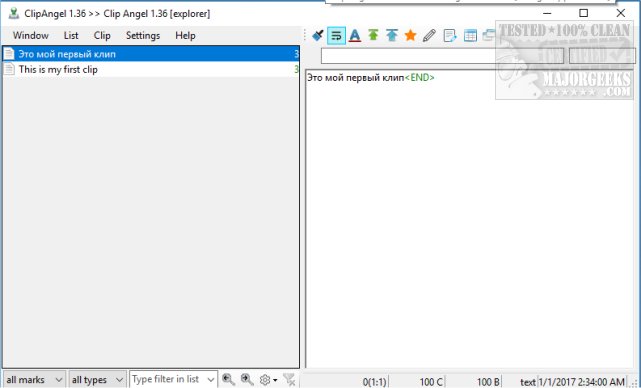ClipAngel version 2.21 has been released, offering users a robust clipboard management tool that effectively captures clipboard history for easy pasting into any application. The software started tracking clipboard activity instantly, and while it occasionally displays some Russian text, this is infrequent and generally not an issue for users.
In an unusual move, the review cuts to the chase, highlighting that ClipAngel is packed with features, settings, and customization options so extensive that a detailed review would likely go unread by most users. The program is open-source, lightweight, and portable, making it easy to try without any commitment. Users are encouraged to test it for themselves and see why it is regarded as one of the leading clipboard managers available.
In addition to ClipAngel, users might also find interest in related topics, such as how to copy the path of a file or folder to the clipboard, clear clipboard history using shortcuts, or disable clipboard history in Windows 10 and 11.
To extend this, users considering clipboard management tools should also explore the benefits of other clipboard managers available on the market. Features such as cloud synchronization, cross-device functionality, and advanced search capabilities could enhance their experience. Additionally, maintaining clipboard privacy and security is crucial, especially for sensitive information, and users should ensure that any tool they choose aligns with their security preferences
In an unusual move, the review cuts to the chase, highlighting that ClipAngel is packed with features, settings, and customization options so extensive that a detailed review would likely go unread by most users. The program is open-source, lightweight, and portable, making it easy to try without any commitment. Users are encouraged to test it for themselves and see why it is regarded as one of the leading clipboard managers available.
In addition to ClipAngel, users might also find interest in related topics, such as how to copy the path of a file or folder to the clipboard, clear clipboard history using shortcuts, or disable clipboard history in Windows 10 and 11.
To extend this, users considering clipboard management tools should also explore the benefits of other clipboard managers available on the market. Features such as cloud synchronization, cross-device functionality, and advanced search capabilities could enhance their experience. Additionally, maintaining clipboard privacy and security is crucial, especially for sensitive information, and users should ensure that any tool they choose aligns with their security preferences
ClipAngel 2.21 released
ClipAngel captures your clipboard history, allowing you to paste it into any program.