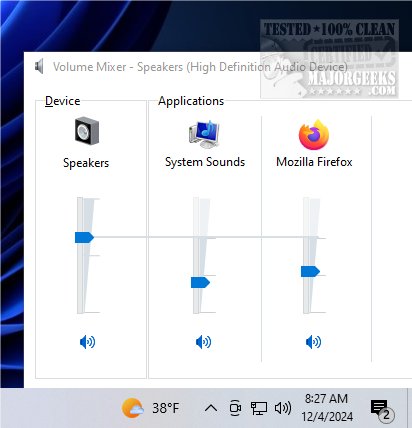ClassicMixer 2.4 has been released, reintroducing the traditional volume mixer interface for Windows 11. This tool allows users to easily manage audio levels for individual applications, offering a more familiar and user-friendly experience for those who prefer a classic design. ClassicMixer enhances audio customization, enabling users to control the volume of each program running on their computer efficiently.
The application is designed to support all screen resolutions and sizes, ensuring versatility across various devices. It is optimized by default for 4K displays but allows users to adjust settings for different screen sizes, whether on high-definition monitors, standard displays, or mobile devices.
Although ClassicMixer does not come with its own dedicated settings window, users can set it to launch automatically at startup using the Task Scheduler. To do this, users need to open the Task Scheduler, create a basic task, and set it to start "At log on." After specifying the action to start the ClassicMixer application, the setup is complete, ensuring the tool is readily available each time the user logs into their account.
ClassicMixer facilitates seamless switching between sound sources and allows users to fine-tune their listening experience. With its straightforward interface, adjusting volumes for music, videos, and voice calls is effortless, enabling users to achieve the perfect audio balance.
In addition to its core features, ClassicMixer can be enhanced with tips and tricks, such as enabling Windows Sonic Surround Sound for immersive audio, renaming sound input or output devices for easier identification, and adjusting audio balance for an optimal listening experience across Windows 10 and 11.
Overall, ClassicMixer is an essential tool for anyone seeking to refine their audio settings and improve their overall multimedia experience on Windows 11. As technology continues to evolve, tools like ClassicMixer remain invaluable for users who appreciate a blend of modern functionality and classic design
The application is designed to support all screen resolutions and sizes, ensuring versatility across various devices. It is optimized by default for 4K displays but allows users to adjust settings for different screen sizes, whether on high-definition monitors, standard displays, or mobile devices.
Although ClassicMixer does not come with its own dedicated settings window, users can set it to launch automatically at startup using the Task Scheduler. To do this, users need to open the Task Scheduler, create a basic task, and set it to start "At log on." After specifying the action to start the ClassicMixer application, the setup is complete, ensuring the tool is readily available each time the user logs into their account.
ClassicMixer facilitates seamless switching between sound sources and allows users to fine-tune their listening experience. With its straightforward interface, adjusting volumes for music, videos, and voice calls is effortless, enabling users to achieve the perfect audio balance.
In addition to its core features, ClassicMixer can be enhanced with tips and tricks, such as enabling Windows Sonic Surround Sound for immersive audio, renaming sound input or output devices for easier identification, and adjusting audio balance for an optimal listening experience across Windows 10 and 11.
Overall, ClassicMixer is an essential tool for anyone seeking to refine their audio settings and improve their overall multimedia experience on Windows 11. As technology continues to evolve, tools like ClassicMixer remain invaluable for users who appreciate a blend of modern functionality and classic design
ClassicMixer 2.4 released
ClassicMixer brings back the traditional volume mixer interface on Windows 11, allowing you to easily manage audio levels for individual applications.