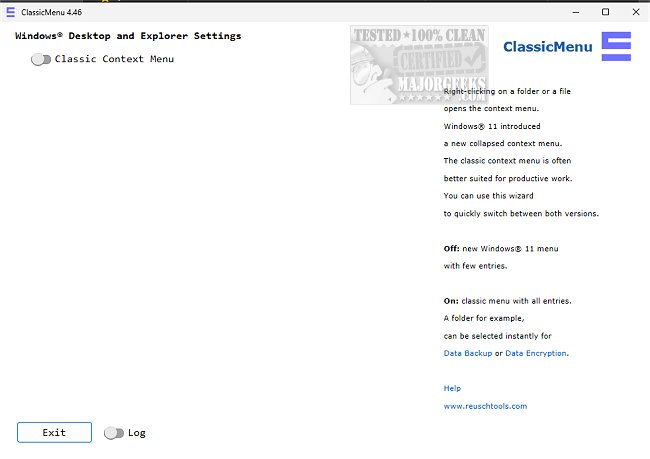ClassicMenu version 4.58 has been released, offering a user-friendly solution for Windows 11 users who prefer the context menu style from Windows 10. This application allows users to easily switch between the two context menu designs with a simple toggle switch, eliminating the need for complicated settings or configurations.
Many users of Windows 11 have found the new collapsed context menu that appears when right-clicking on files or folders to be less efficient or even confusing. ClassicMenu addresses this issue by allowing users to revert to the more familiar and productive Windows 10 context menu. The transition between the two styles is seamless, with changes taking effect immediately, enabling users to maintain their workflow without interruption.
ClassicMenu serves as a practical tool for those who value the efficiency of the older context menu while using Windows 11. In addition to this main feature, users can also explore other functionalities related to context menu customization, such as deleting, adding, or editing context menu items, and integrating the Control Panel into the context menu for both Windows 10 and 11.
As an extension, ClassicMenu could further enhance its offerings by incorporating user feedback mechanisms to understand preferences better and possibly adding customization options, such as the ability to create a personalized context menu layout. Moreover, providing regular updates and additional features could ensure that ClassicMenu stays relevant as Windows operating systems evolve
Many users of Windows 11 have found the new collapsed context menu that appears when right-clicking on files or folders to be less efficient or even confusing. ClassicMenu addresses this issue by allowing users to revert to the more familiar and productive Windows 10 context menu. The transition between the two styles is seamless, with changes taking effect immediately, enabling users to maintain their workflow without interruption.
ClassicMenu serves as a practical tool for those who value the efficiency of the older context menu while using Windows 11. In addition to this main feature, users can also explore other functionalities related to context menu customization, such as deleting, adding, or editing context menu items, and integrating the Control Panel into the context menu for both Windows 10 and 11.
As an extension, ClassicMenu could further enhance its offerings by incorporating user feedback mechanisms to understand preferences better and possibly adding customization options, such as the ability to create a personalized context menu layout. Moreover, providing regular updates and additional features could ensure that ClassicMenu stays relevant as Windows operating systems evolve
ClassicMenu 4.58 released
ClassicMenu provides a simple option to change the Windows 11 context menu to the one previously available in Windows 10 and vice versa via a simple toggle switch.