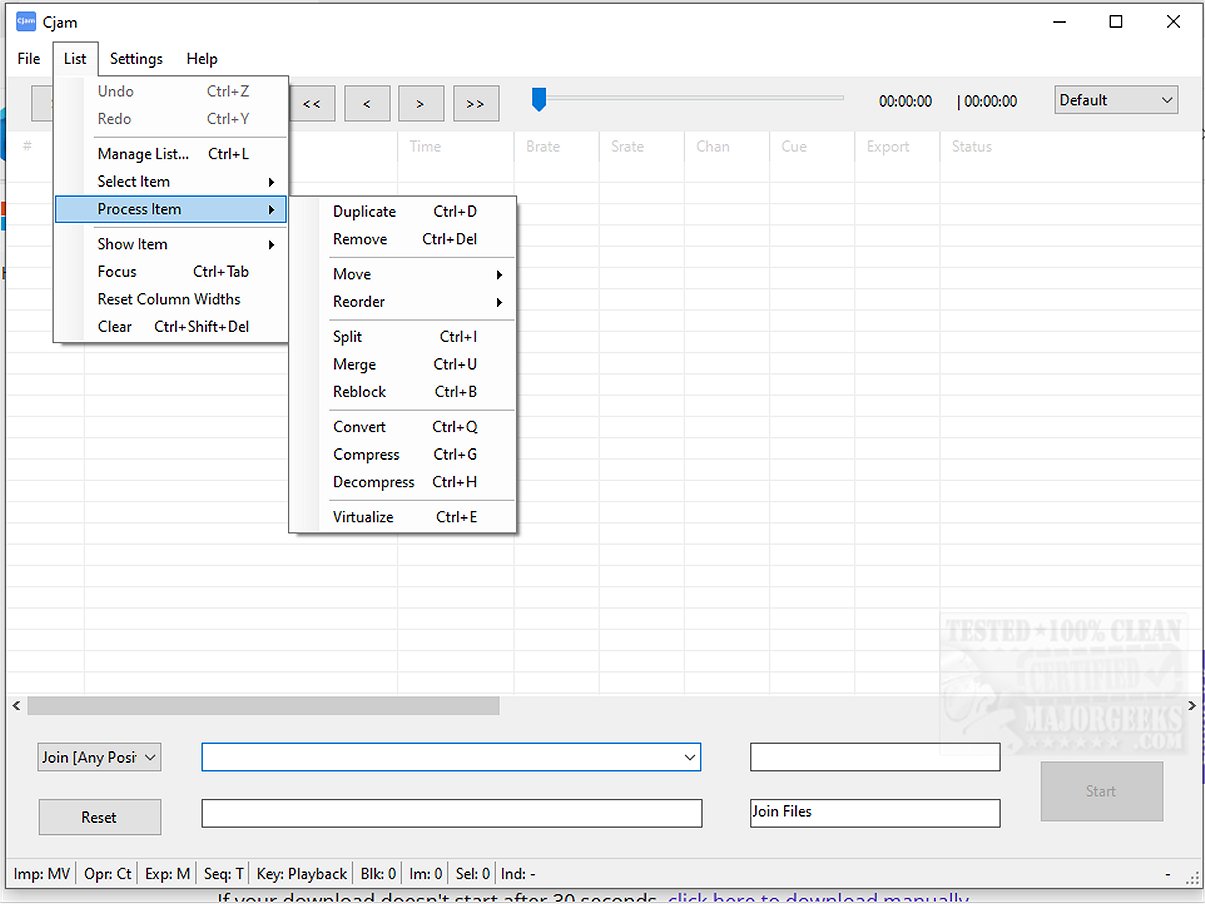Cjam 2.3.2.0 has been released, offering a user-friendly MP3 editing experience specifically for Windows 10 and 11 users. The software is designed to be lightweight and efficient, enabling seamless manipulation of audio files. Users can easily cut, join, and edit MP3 files without compromising on sound quality, making it ideal for tasks like trimming music tracks, combining audio for podcasts, or preparing educational content.
The import process is simplified with drag-and-drop functionality, and Cjam supports various file formats, including MP3, CUE, M3U, and its custom formats (CJAMC, CJAMJ, CJAM). Additional features include batch processing, scripting support, and the ability to handle cue and playlist files, all while maintaining a user-friendly interface.
A standout feature of Cjam is its text command functionality, which allows users to define and execute multiple actions sequentially. This feature streamlines the editing process, eliminating the need for decoding and re-encoding, thus preserving audio quality.
Cjam is accessible for users of all skill levels, making it a valuable tool for both beginners and experienced audio editors. The software requires Microsoft .NET to function properly.
In addition to Cjam, users may find interest in related topics such as enabling Windows Sonic Surround Sound, managing toggle key sounds, addressing low computer sound volume, and troubleshooting general sound issues in Windows.
Overall, Cjam 2.3.2.0 stands out in the audio editing landscape for its ease of use, efficiency, and robust feature set, making it a top choice for anyone seeking to enhance their audio editing capabilities
The import process is simplified with drag-and-drop functionality, and Cjam supports various file formats, including MP3, CUE, M3U, and its custom formats (CJAMC, CJAMJ, CJAM). Additional features include batch processing, scripting support, and the ability to handle cue and playlist files, all while maintaining a user-friendly interface.
A standout feature of Cjam is its text command functionality, which allows users to define and execute multiple actions sequentially. This feature streamlines the editing process, eliminating the need for decoding and re-encoding, thus preserving audio quality.
Cjam is accessible for users of all skill levels, making it a valuable tool for both beginners and experienced audio editors. The software requires Microsoft .NET to function properly.
In addition to Cjam, users may find interest in related topics such as enabling Windows Sonic Surround Sound, managing toggle key sounds, addressing low computer sound volume, and troubleshooting general sound issues in Windows.
Overall, Cjam 2.3.2.0 stands out in the audio editing landscape for its ease of use, efficiency, and robust feature set, making it a top choice for anyone seeking to enhance their audio editing capabilities
Cjam 2.3.2.0 released
Cjam is an easy-to-use MP3 file editing software tailored for Windows 10 and 11 users. It offers a simple interface and essential features, making it usable for anyone looking to edit their audio files efficiently.