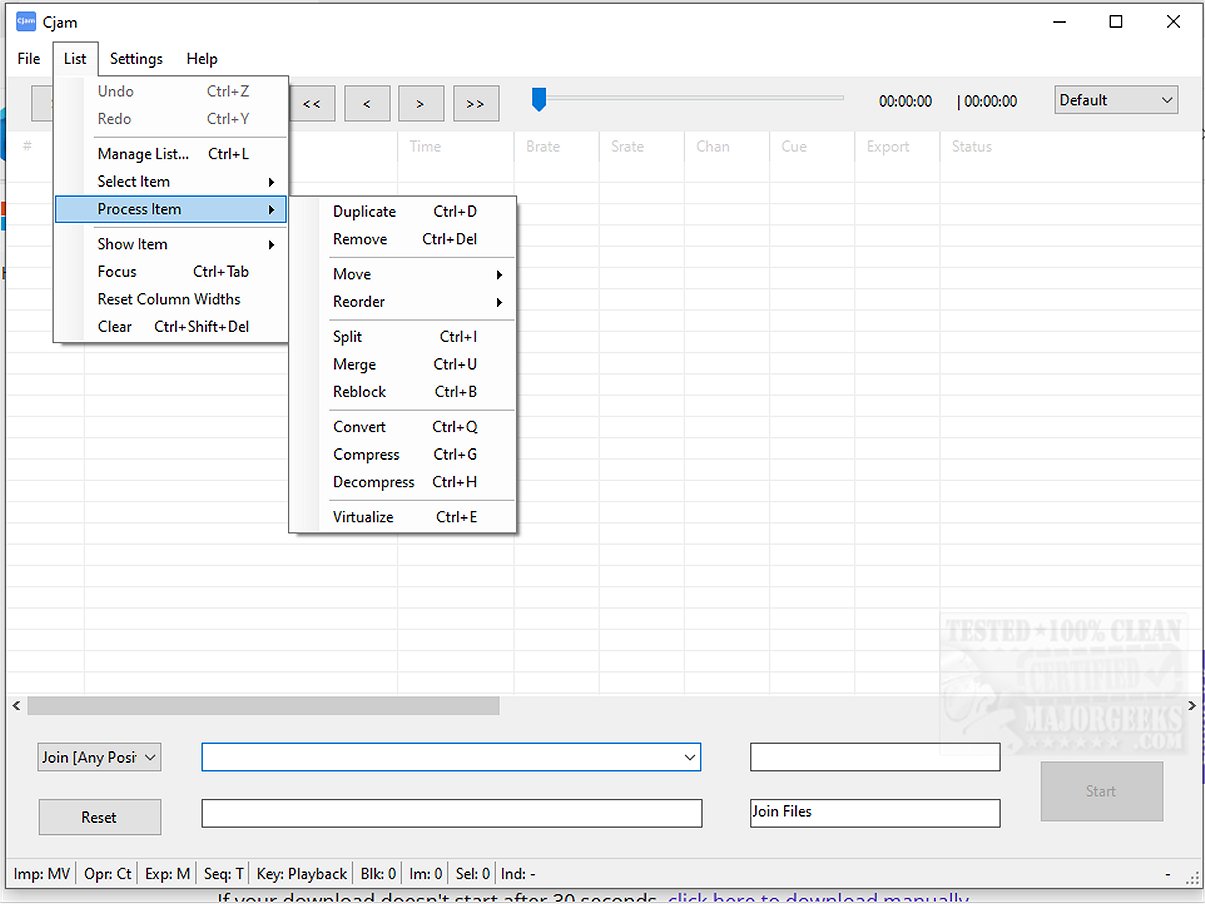Cjam 2.3.0.0 has been released as a user-friendly MP3 editing software designed specifically for Windows 10 and 11 users. With its straightforward interface, Cjam caters to individuals looking for a hassle-free way to edit audio files effectively.
- Cutting and joining MP3 files
- Adding fade effects and silent intervals
- Playback of MP3 files
- Command-line operation for advanced users
- Saving user-defined settings for future use
As the software continues to evolve, future updates may introduce enhanced functionalities and support for additional audio formats, further solidifying Cjam’s position as a go-to MP3 editing solution
Overview of Cjam
Cjam is a lightweight and efficient MP3 editor that allows users to perform essential tasks such as cutting, joining, and editing MP3 files seamlessly. One of its key features is lossless editing, which ensures that the audio quality remains intact during the editing process, making it ideal for various applications like trimming music tracks, merging audio files, or preparing content for educational purposes or podcasts.User-Friendly Features
The software simplifies the import process by allowing users to drag and drop audio files directly into the interface. It supports various file formats, including MP3, CUE, M3U, and Cjam's proprietary formats (CJAMC, CJAMJ, and CJAM). In addition, Cjam includes functionalities such as batch processing, scripting support, and management of cue and playlist files, all presented in a user-friendly environment.Key Features
Cjam offers a range of features to enhance audio editing, including:- Cutting and joining MP3 files
- Adding fade effects and silent intervals
- Playback of MP3 files
- Command-line operation for advanced users
- Saving user-defined settings for future use
Noteworthy Functionality
One of Cjam's standout capabilities is its text command feature, which allows users to define operations through text input. This enables the execution of multiple actions in sequence without the need for decoding and re-encoding, maintaining the original audio quality.Conclusion
With its intuitive design and essential audio editing features, Cjam empowers users of all skill levels to enhance their audio files easily and efficiently. Whether you are a novice or have experience in audio manipulation, Cjam provides tools that cater to a wide range of needs.System Requirements
Cjam requires Microsoft .NET framework to operate.Related Resources
For users looking to optimize their audio experience on Windows, additional resources include guides on enabling Windows Sonic Surround Sound, toggling key sounds, addressing low computer sound volume, and troubleshooting sound-related issues in Windows 10 and 11.As the software continues to evolve, future updates may introduce enhanced functionalities and support for additional audio formats, further solidifying Cjam’s position as a go-to MP3 editing solution
Cjam 2.3.0.0 released
Cjam is an easy-to-use MP3 file editing software tailored for Windows 10 and 11 users. It offers a simple interface and essential features, making it usable for anyone looking to edit their audio files efficiently.